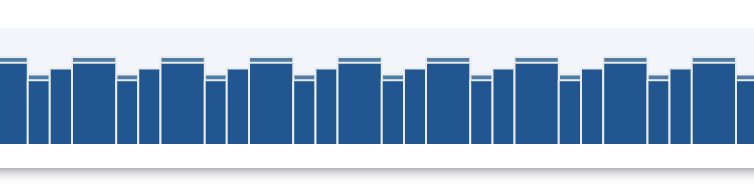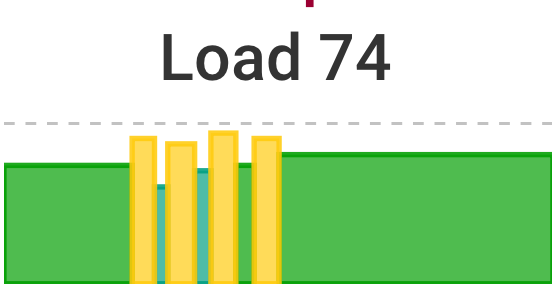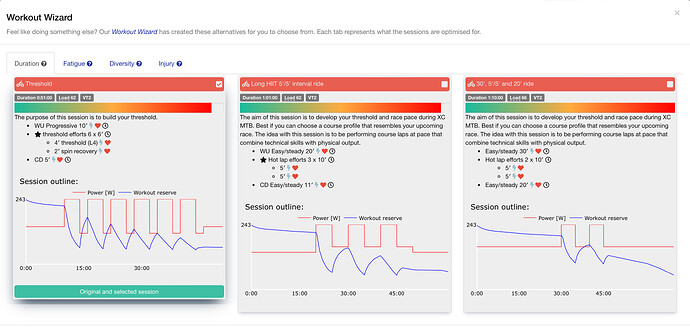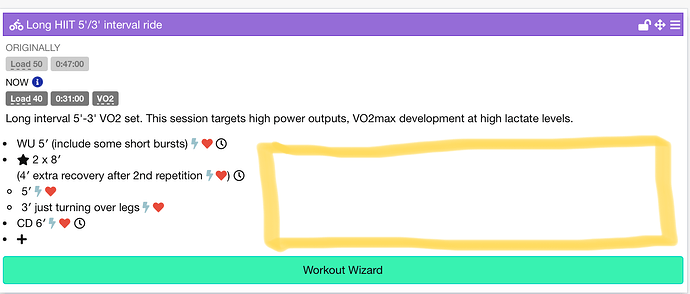I’m very new to the app so this question or suggestion might be irrelevant so bear with me and advise me.
I would like to see a profile of the days suggested workout. It makes it easier to visualise what is coming.
See attached.
Hi @Stephen47 !
There’s a chart for that. Left hand side, look for the “Charts” option and click on it. Then make sure you’re on the “Performance Potential” chart which is the first one.
On that page, below the line graph of your performance potential over time, there is your Load by date bar graph. You can change it to by week if you like, on the upper right of that graph.
@Jesse thanks for this. I think maybe there is a misunderstanding. I see the charts you refer to but not the days planned workout profile as per my attachment. I had hoped that by clicking on the days plan it would show a graphic of the ride.
Ahhh, I see what you mean! I am unaware of an option like that… @Phil where did you get that fun one?
It’s not an option in Athletica, but I think this is what the OP would like.
Yes, that’s the sort of thing I’m thinking of. ![]()
I currently use Zwift for my bike rides. I export the session there and when selecting the workout I do get a profile view of the session. That’s a small work around ![]()
I can do that with IcTrainer as well, but I just thought it was a bonus to see it on Athletica a day or two earlier.
PS: I can really recommend IcTrainer. Its very cheap $23/UK£18 annually and works really well and so flexible. Athelica workouts sync automatically to the app as well. Support from them is also excellent.
We agree and this is being developed in our new UI/X work… stay tuned…
I’ve just realized that if you select workout wizard, you’ll get a workout profile there. As well as for the alternates.
Yes, I’ve seen that, and thats excellent; but they are alternative workouts rather than the days planned.
The day planned is also shown in the list, it’s the one currently selected. But the profile could also be shown in the empty space available.
Yes, see that now. ![]()