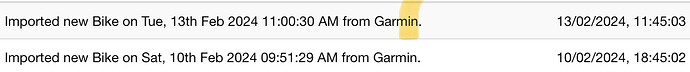my teammates say that the data is in Athletica right away after saving a workout. I finish and can see everything in Connect/Strava instantly. I don’t see anything in Athletica in spite of logging out, and back in, or checking my computer instead of my phone. I see the circle stop spinning, become a check mark, then I log out, and back in. Still nothing. Then, around 30 min later it’s there.
This sounds petty, but when I’m done, I want to add comments and subjective markers and move on. Not have to think about it again. Can’t add comments until it’s loaded, and want to provide feedback for my coach.
What could be the cause of my delay, or is that normal and my definition of “right away” is different?
Mine come in right away. Sometimes I have to log out and in again.
Maybe this is a bug - if so, please report in this thread Bug reports - #98 by MattS06
I’m obviously far too chill to look at the output straight away.
Today’s workout synced about 5 mins after I’d got back. Some of that will be the time it takes Connect on my phone to wake up and sync the activity. I was having a post session shower and it was there when I sat down with a cup of tea to look.
Saturday was an event and it synced after I’d got back home. Again I was travelling then showering, and it was ready when I finally sat down.
specific example: This morning, completed bike workout at 6:30am. Athletica shows it was sync’d at 6:50am. 20 min is NOT a concern, so this is not a complaint, it’s only that I’m trying to have appropriate expectations.
When I get done, I usually grab my phone while I grab some water and provide the subjectives. Then I just move on with my day. 20 min isn’t a lot, but it does turn into the need for a second mental commitment to getting back to it.
Sometimes my swim is updated by the time I get to the car. So I just need to understand there is variance in when the sync happens? This would then be a feature request for the upcoming app to text me once it syncs so I can be alerted to go in and add my comments.
Question for you. Did you open your garmin app to make sure it synched there first?
I found I need to make sure to let it synch on my phone and then it will push to Athletica.
Something that may help is to add a shortcut to your phone Home Screen for easy access. https://youtu.be/DhKUZcj5pug?si=FBCstZZ-aJN7a3u6
Interesting idea, MattS06. Once I close Zwift, I get pop-ups from both Strava AND Training Peaks that I have a new activity. My Athletica data seems to pull from Strava, not Garmin, if I have both. I just checked the ride from this morning and it specifically says it was “imported from Strava”.
Logging out, and logging back in on phone, iPad and/or computer seems to make no difference.
I lean forward and say it is 100% an Athletica AI problem and can be solved on the backend.
I have exactly the same issue and it is a very big pain point.
When I do a workout (e.g.) on Zwift, I normally go to Intervals.icu and rate RPE/Feeling/Notes there. 100% of the time, the workout there is syncronized the second when it appears on strava.
So an almost instant Strava → Intervals.icu import is possible.
At the same time, the workout doesn’t appear on Athletica. On Saturday (see chat) it took me over 1 hour to get the workout imported.
For me, as for @mpderksen it is super important to drop my notes, RPE, feeling to the workout since it is a huzzle to rate it later… Often I leave my house after workouts, and need to note down the ratings etc. on sticky notes.
I know its not a big big issue, but I think its easy to solve. If you do not want to request updates via API that often, may you give us a button to “request 1 update from the strava api” when clicked. That will solve the issue 100%.
Looking forward to it ![]() Hope this input helps!
Hope this input helps!
Here is just a test, I will finish a workout on my clock.
10:26 > Workout finished
10:26 > Appears on Strava
10:26 > Appears on Intervals.icu, Trainigpeaks,… (via auto import STRAVA API)
Lets wait until it appears on Athletica
10:30 > Nothing on Atheltica, it says “you are up to date”. Logout/Login doesn’t solve since it doesn’t trigger the API
10:35 no update
10:42 no update
10:51 no update
11:00 no update
→ 14.2.2024, 11:03:15 imported
So basically this time it took 30 minutes
is there an update coming for that?
Its very disappointing to not have the option to rate the workout 2 hours ago since athletica has a huge upload delay ![]()
Sorry @Fabs… honestly so many issues ahead of yours I’m afraid. Please do help us find more assistance so this can be solved for you. See this thread.
Looking at today’s Garmin Connect notification on my iPhone , Athletica imported the workout within 2 mins of it hitting Garmin.
yeah. I go straight through garmin (right now) and there’s never a material delay for me.
Ok. So having used Zwift for the first time today, the issue is certainly in the connection between Garmin and Athletica.ai.
I synced Zwift and Garmin and did the ride. Nothing else was connected.
After the ride, the workout showed up in Garmin Connect as expected, however after waiting several hours, it has not connected to Athletica.ai.
So however the connection was set up between Athletica.ai and Garmin appears to only do auto-import on native Garmin products. If Garmin receives from a non-garmin product, it does not push it to Athletica.ai. I make this differentiation because if I do the workout on the Tacx app (garmin owned), it always pushes correctly.
So that’s the gap right now is that garmin cannot be used as a centralized platform.
True for any third party platform that pushes workouts back to Garmin. Garmin doesn’t forward them on to other third parties. Nothing Athletica can do about it. If you also synced Zwift direct through Strava that would get forwarded on.