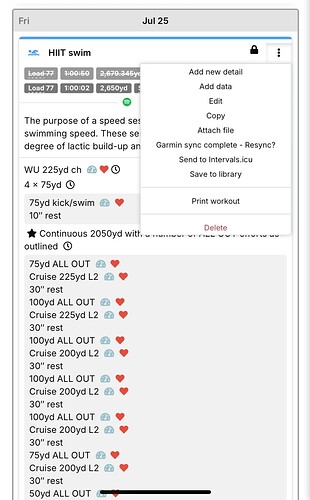The last two weeks I noticed some days when I start a workout my Garmin asks me which of two workouts I want to do. After this happened a few times, I saw that it was where I had replaced a session with another one. Instead of the new session replacing the old (Like it always used to do), it was just adding the new session to the day along with the old session. Sessions were re-synced before doing them, so that is not the problem.
Has anyone else experienced this or found a solution? I’m not really sure whether the problem is on the Athletica side or Garmin side.
I am having similar recent upload issues with syncing updates between the Athletica app and Garmin Connect(GC).
In my case, when I use Workout Wizard to change a session. I confirm the change in the Athletica app, but when its time for training (usually an hour or two later), the updated session has not been synced to GC. I will connect my Forerunner (FR) to GC for the session update.
My FR still shows the original workout, not the one I updated via Workout Wizard.
I have gone through the usual troubleshooting steps: disconnecting/reconnecting Garmin from Athletica. I have also used the “Garmin sync complete-Resync” option from the drop down menu through the Athletica website.
But instead of fixing the problem, I often end up with duplicate or even triplicate entries in my Garmin Calendar for the next two weeks.
This leads to another issue-figuring out which workout to select from the multiples posted in GC. The GC app doesn’t provide enough detail to tell which is the updated one, and the duplicates often have difference durations, distances, and intensities.
So I don’t know which duplicate posting I should delete from GC.
Curious if anyone else had found a reliable workaround-or if there are updates in the pipeline to resolve the sync behavior?
Many thanks, Joe