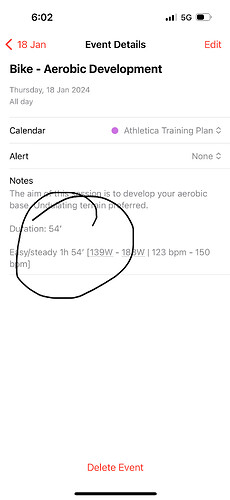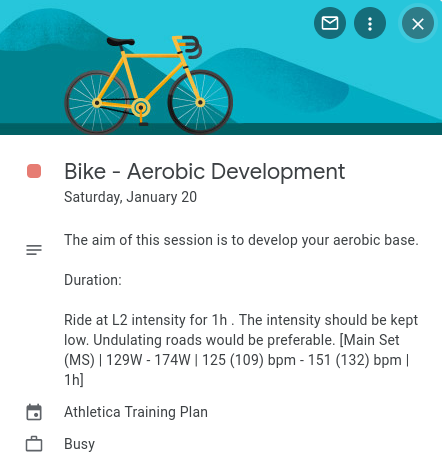add-sport-type-and-duration-to-workout-title
Not sure if this is the correct place to ask since strictly speaking this could be considered a Garmin Connect issue as well but...
I'd like to suggest adding the type of sport (Swim, Bike, Run, Strength, ..) to the label of a workout.
A big part of getting acceptance from my family on all the training I do is making sure they're aware of what I have planned for the day, and upcoming days.
To help with that I came up with the idea of displaying my training calendar on a little dashboard screen in our kitchen so they know what to expect, and I'm using the exported calendar from Google Connect for that.
The issue I have is that while both the Athletica app and Garmin Connect properly display the type of sport with a little icon, the exported calendar data from Garmin doesn't contain this information, for example:
BEGIN:VEVENT DTSTAMP:20231207T092032Z SUMMARY:Aerobic Development DTSTART;VALUE=DATE:20231209 UID:20231208T065131Z-787007461@172.17.0.1 END:VEVENT
So there's no way for people viewing my calendar to see what exactly I'll be doing, or for how long which makes for a hassle when planning family events around my training schedule.
An improvement to this could be simply adding this into the title of the generated workout, which could then become something like "Bike: Aerobic Development (2h13)", "Swim: Mix (35min)" etc
A more elegant solution perhaps would be to not display this on the Athletica app itself, but to provide an ical export directly from Athletica and show the expanded title in those events, rather than in the app. This would allow viewing your upcoming workouts in any client you want (Outlook, Google Calendar etc) and have all the details.
Garmin could implement this as well, but I'd rather ask someplace I'm more confident feature requests will actually be looked at ;)
Thanks everyone for their input on this one. As @phil mentions, our beta group is testing this and there hasn't been any issues reported to us yet, so we'll likely release to all in coming days. Stay tuned!
Wow, thanks for the quick reply guys!
I am really enjoying Athletica so far, been very impressed with the AI coaching and feedback system and it's great to see you're making constant improvements like this.
I'm sure that being able to make my training schedule transparent and easy to follow with this calendar feed will be raising SAF (Spouse Approval Factor) by a lot - one of the most important metrics we can have as an athlete sometimes :D
Haha... love that one @sambracke. Full release details here now for all.
One thing worth mentioning is that Trainingpeaks do provide an ical feed you can subscribe to if you're a premium member, and they prefix the calendar events with Bike, Run etc which is where I got the idea in the first place.
I'd like to ditch TP and use Athletica exclusively instead and this is one of the last things really preventing me from doing so.
Wow, thanks for the quick reply guys!
I am really enjoying Athletica so far, been very impressed with the AI coaching and feedback system and it's great to see you're making constant improvements like this.
I'm sure that being able to make my training schedule transparent and easy to follow with this calendar feed will be raising SAF (Spouse Approval Factor) by a lot - one of the most important metrics we can have as an athlete sometimes :D
This calendar feed is something just released in beta. I have subscribed to mine on my iPad and it does prefix my bike workouts with bike etc.
Hi. I do have a bug with this, the text duration seems to be missing the hours and only shows the minutes. It’s easy to see on a l2 ride, harder on intervals. See attached. Andre
As far as I can tell, it simply seems to put whatever amount of minutes you have left after however many hours of workout. For example 1h36 it will display 36’ in Duration.
For an exact 1h workout, makes sense that the field would be empty.
The workout total in minutes is probably stored in a variable somewhere in the backend, so should be trivial to fix.
thanks @AMNZ @sambracke @Jesse. That bug has been squashed we think and should be good for calendar exports moving forward.
Thank you @Prof and the rest of your team!