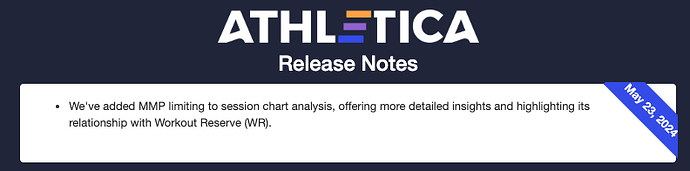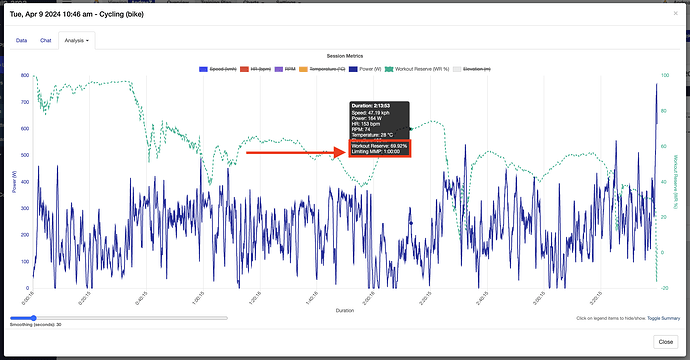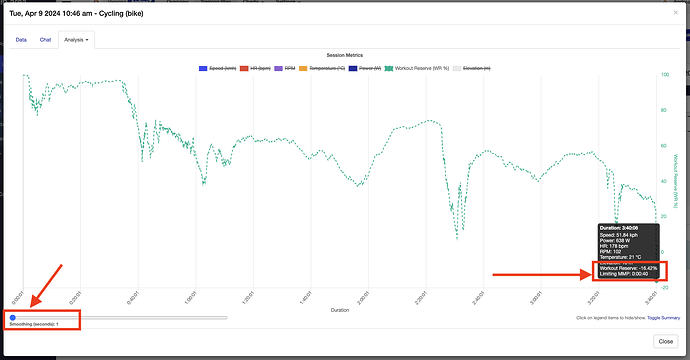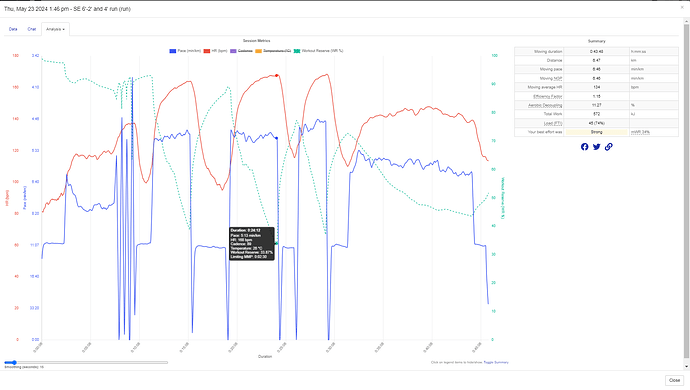New release note. If you often check the Workout Reserve on your data-analysis tab (session Details & Analysis => Analysis => Session chart), be aware that we included a small but meaningful detail.
Now, if you move your cursor over the graph you will notice the label: “limiting MMP”. What is this? It stands for Limiting Maximal Mean Power, and indicates the time range of your effort that is closest to your best effort.
In the example attached above, you will read:
Workout Reserve: 69.92%
Limiting MMP: 1:00:00 (1 hour)
Which can be translated to: “Enrico had a margin of 69.92% with his best performance in the 1 hour range”.
This example is taken from one of our collaborations (see the blog post). Let’s move the cursor on another point of this race.
In this case it reads:
Workout Reserve: -16.42%
Limiting MMP: 0:00:40 (40 seconds)
Which can be translated to: “Enrico was exceeding his best effort in the 40-second domain by 16.42%”.
Please notice that the smoothing factor might play a role here. So if you decrease the smoothing factor, you will also see faster oscillations in the variables.
We thought it would be interesting to provide you with this information. Now you can check your Workout Reserve along with “limiting MMP”.
If you are using the Workout Reserve Connect IQ app, you might be already familiar with this. Indeed, if you use the display in “advanced” modality, you already see a moving dot, that moves towards “shorter” (S) limiting MMPs (e.g. 10, 20, 30, 40, 60, 90 seconds …) or “longer” (L) limiting MMPs (30 min, 1 hour, 2 hours, …).
We hope you will find this useful! Let us know what you think, and how you’re using the Workout Reserve in your training. ![]()