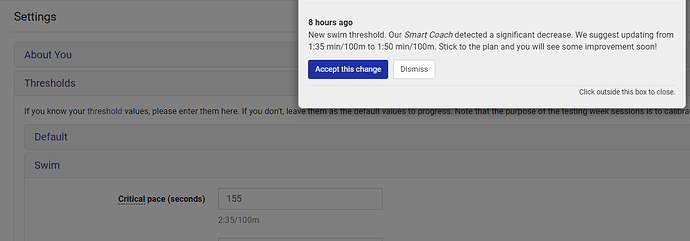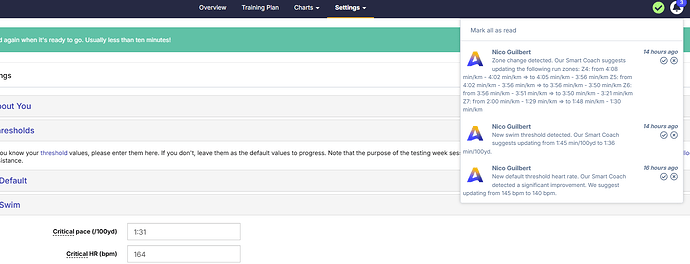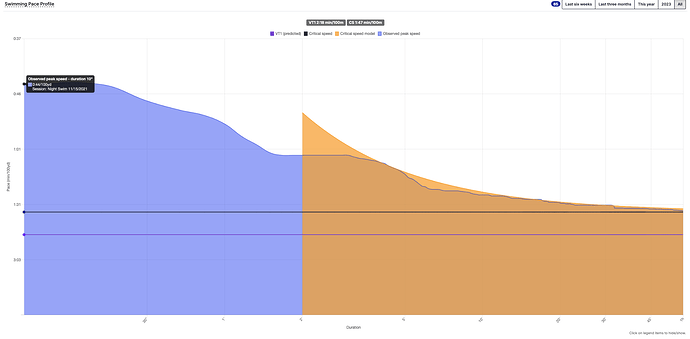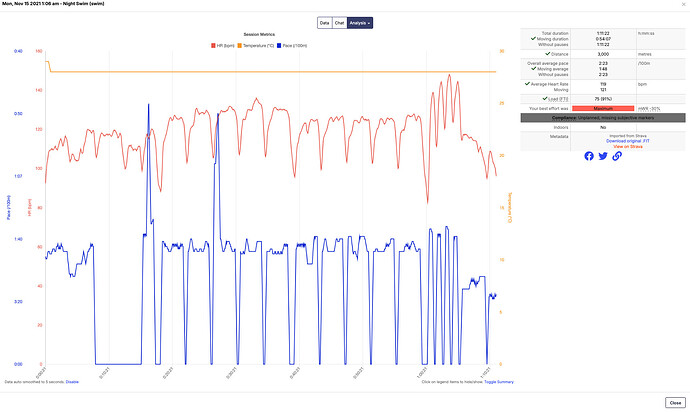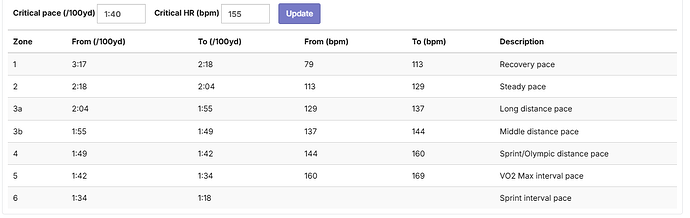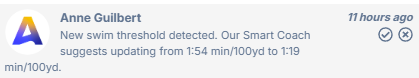Hi!
Some weeks ago I noticed that swim paces prescribed were abnormally fast for me and was getting threshold decrease notifications 1:35->1:50, although I had input my swim threshold value. Checked the settings and found that at some point it had been changed to 1:35/100m instead of 2:35/100. Ok, assumed that it might have been detected during some drills or some other time and changed it back.
Now I get this notification about same threshold changes, even if current threshold value ir correct and different from ones in notification. Also, the pop up appeared at random, on a day with no current swim workouts done.
Hi @Gunita,
Sorry about that and yes - realize that the swim threshold experience isn’t incredible just yet but note that we are working on it. For now, please read those threshold suggestions clearly and either dismiss or accept as appropriate. The system is doing scans into the past to locate and analyze sessions that may indicate thresholds should be increased or decreased. In your case where you know a suggested value is way off, you need to dismiss it. Remember you can turn off these threshold updates and notifications in your settings if they become too annoying. I went into your profile and found a run threshold suggestion for change but not the swim one.
Thanks for your patience while we continue to build Athletica.
Best,
Paul
Similar issue happened to me today while I did not swim since September
Surprisingly my current threshold matches none of those 2 values, set to 1:31 min per 100 yard.
Hey chiming in here if you don’t mind.
I’ve noticed with others that if a threshold pace is unreasonable, it is often due to an erroneous data. Garbage IN Garbage OUT.
Sometimes we forget the watch on and start driving back home.
AI doesn’t understand that the data is not actually what happened.
Here’s how you can find a workout that is pulling your thresholds up.
Go to your Swimming Pace Profile. Hover over the curve over 10sec or 30sec to see what Athletica is reading as your top speed.
Click on that black box - it will now take you that exact workout.
Take a look at your workout Analysis tab:
Does it make sense to you?
In my case here, it’s doubtful I actually did two efforts with pace under 1:00min per 100m.
I should probably delete this swim file and only enter distance and duration.
If you find your paces are not matching with your gut feeling, I would check all your Power/Pace profiles and delete faulty data.
Hope this helps,
MJ
To add to your GIGO comment. My watch often makes “ghost” laps (e.g. when I bump into another swimmer or pause in middle of pool). And these times can distort the total quite a lot. Usually it is only a lap or two under a or over a session but can be much worse if watch settings are off.
For example, a worst case I had, before I found a way to curb it, was I swam 1,000 m in 45 minutes but due to ghost laps, my watch registered 2,650.
Obviously this makes a huge difference on swimming data Atheletica is using, so I often get these threshold notifications when my swimming has improved dramatically like this.
hmm… that is not ideal. @Andrea @Prof Is there a way to correct the data like this?
I remember having the same issue before with an old watch like Forerunner 910, but the newer watches Epic, forerunner 945 and 955 I haven’t had problems like you mention. There may be a way to edit settings in Garmin Connect, but not sure.
MJ
To clarify, I stopped it being off by the ridiculous amount in the example above by turning off auto-stroke detection. Now it is only off by a lap or two, which is better but still enough to distort the data.
I have a newish watch, the Fenix 6. From the garmin forums, it seems like slow paced swimmers like myself get this discrepancy more due to the way the detection works. It is annoying that Garmin Connect doesn’t have any way of editing this afterwards.
p.s. I don’t think there is a cure for this on the Athletica side since it uses the bad Garmin data. I was just mentioning it as a possible cause of the other poster’s issues.
Found the reason for faulty data - open water swim during 70.3. Must have bumped into some one or something like that. Is there a way to exclude it apart from deleting it?
Also sometimes have “ghost laps” as @kenny_in_motion mentioned, recorded with forerunner 945. I manually adjust the distance afterwards, but my guess is that those incorrect paces could still impact calculations.
While looking at the pace profile, I noticed that it is using only 7 activities for this years calculation. For six weeks and three months the graph is not available. Why is it so? I’ve definitely swam more, even did CSS test at the start of the new plan.
@kenny_in_motion thank you so much for this. Very helpful for others. Yes I think I also turned off the auto detection. I’m such a bad swimmer as I only do freestyle, very rarely breast stroke or back stroke and don’t even get me started on Butterfly ![]() hate going to masters swim clubs when all they do is IM this IM that and I’m like, no thanks, I’ll drown if I try Butterfly.
hate going to masters swim clubs when all they do is IM this IM that and I’m like, no thanks, I’ll drown if I try Butterfly. ![]()
Thanks again.
MJ