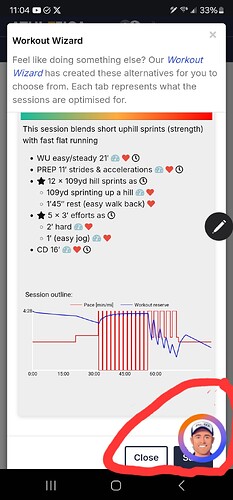The new feature of seeing what I assume is AI generated Performance Potential and Daily Update is grest! Nice to see the feedback.
The one issue I found is that on my Samsung Galaxy S22 Ultra the position of the “image” to trigger the display is in the wrong place when looking at the Workout Wizard. You can’t hit the save button as it is blocked by the “image”. I tried but see no way of moving it out of the way either. Luckily I have the stylus and was able to hit just the corner to get my change saved.