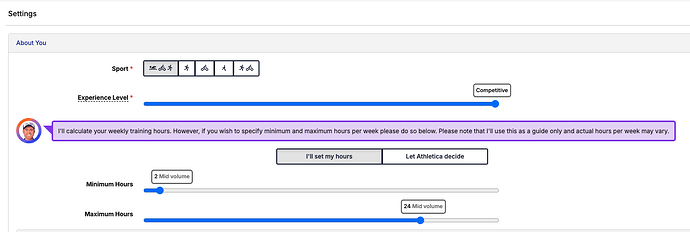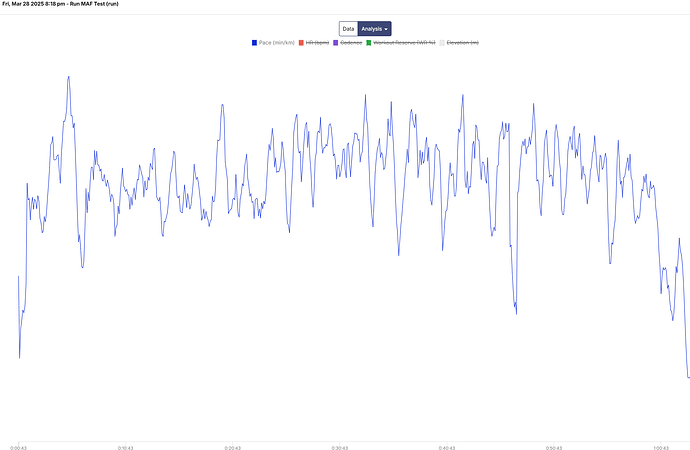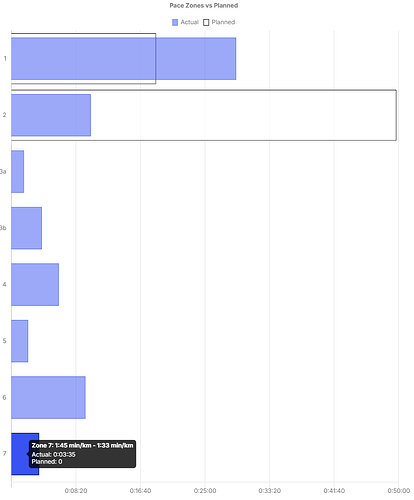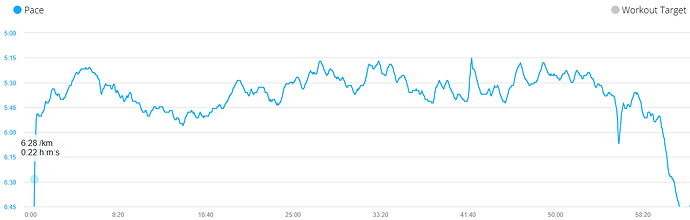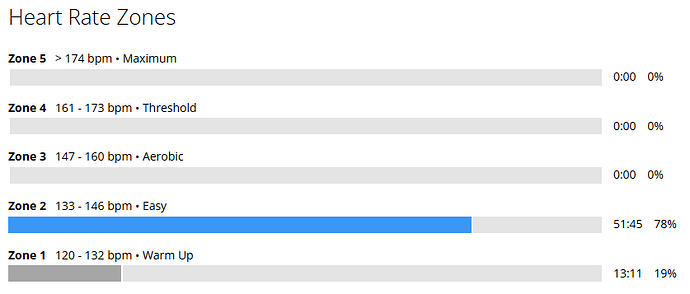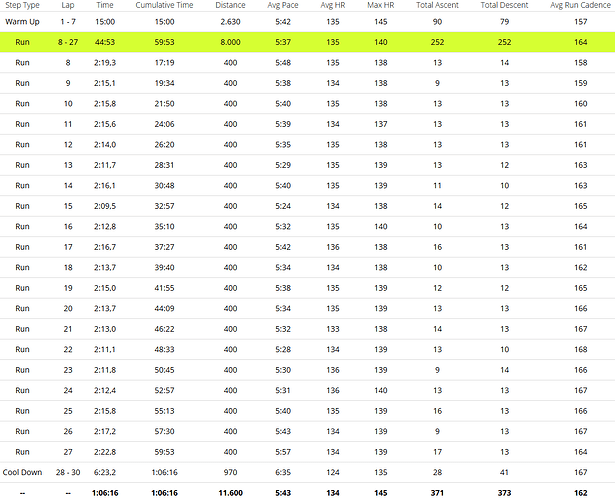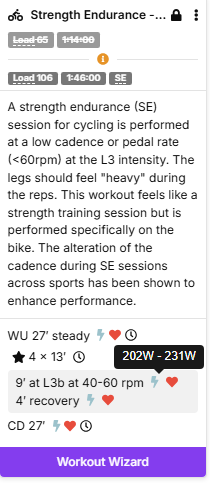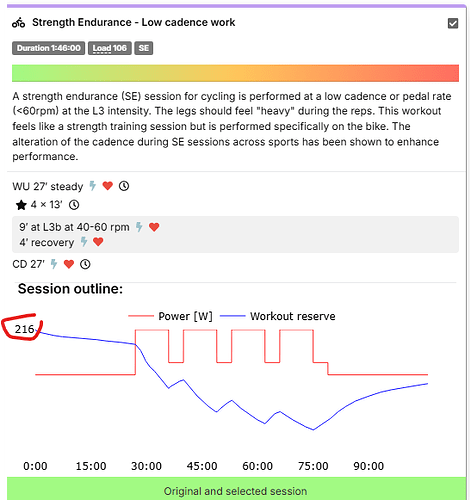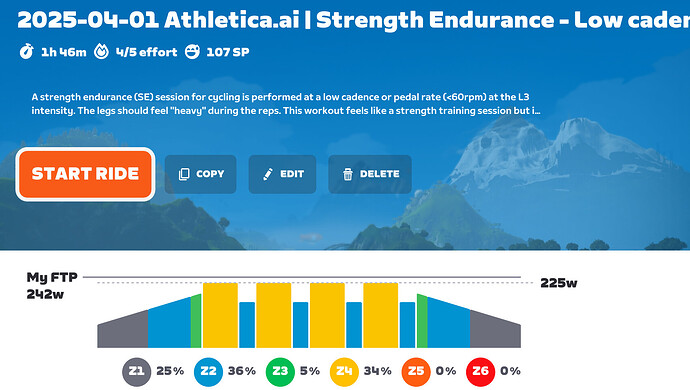Looks like some new feedback was deployed. Might be a little underbaked, though. Mine is telling me I ran 165% of my target load on an easy aerobic session despite time, average pace, and HR being bang on with the prescription. It also mentioned the wrong goal (a C-goal half marathon 3 months from now rather than the B-goal marathon in 4 weeks).
Hello, New to Athletica AI and training for an ironman 70.3
Question 1. It seems when looking and doing my planned workouts my HR and Power or pace is different. For example I maintain within the suggested HR zone but then my power is too high OR I maintain HR zone and my pace is too low. So, will these adjust to match each other? or what should i focus on - the HR zone or Power/pace zone?
Question 2. I’ve received a warning saying that my swim fitness is too high for the current plan and i should upgrade the volume. However, when setting up I selected to let athletica to decide my program as I have plenty of time to train. Will this adjust to a higher volume automatically as it’s in athletica’s control? or do i need to manually change the program.
Thank you for the help!
I’ve had the same as this. The extra feedback is excellent and links other sessions to the current one.
However I ran a 45 min Aerobic session with low heart rate, slightly higher power but same distance. It said my load was almost double the plan. It’s never done that before
I have changed my Training Volume Level (- Triathlete) from Competitive to Beginner but it does not seem to change the coming plan overnight. What impact is this supposed to have now as it used to change the volume last year.
Thanks that’s good feedback to help us refine our models.
Thanks for listening!
Same phenomenon today. I was well below planned in pace, HR, and distance (practicing running by power on a really windy day was a mess); still getting yelled at for 154% load compliance.
I think the problem may actually be with the load estimate on the prescription side of the workout. My garmin training load from today closely matches athletica’s calculated load, so those seem plausible.
Hi everybody,
I have another questions furthering to my above. I have now changed my training level to competitive as I wish to complete my ironman in December around 5hrs. However it has reset my program to testing week next week (8hr total) to the following week a jump in training hours to 17!
Whilst I have the time to train, I’m scared over doubling my hours in one week will lead to injury. Will this adjust as I go? or should i commit to the jump? Thank you
Hi @Cronje … I wouldn’t look too much into those words (beginner, recreational, competitive) as we’re currently using them more in an onboarding capacity for a first user experience. I would be careful of doing too much too soon. If you’re doubting the jump then its probably too much too soon and not getting injured is rule number one. Suggest trying the ‘recreational’ tab first and reducing your maximum hours down. You have 24 hours max and I would bring that number down to something more manageable in your mind relative to where you’ve been. Hope that helps.
Hi there,
I am new to Athletica and, although I am still learning the basics, the HR analysis has to be fixed!
Going through my test week I was suggested to run a MAF test, which I did. I take my training very seriously so I tried my best in following the instruction. I kept checking my watch every 200 meters for a loooong 8K workout.
For an “old” runner the MAF test is a torture since your pace will be slightly faster than a brisk walk.
After my workout I just found out that the bot gave me some confusing feedback, complaining about my pace:
Session Feedback
Your current run session showed a Load Compliance of 138%, which is significantly above the recommended range. This suggests you pushed harder than intended, likely leading to more fatigue. While your RPE of 2/10 indicates it felt easy, the reality is that your speed zone compliance was out of sync with the aerobic goal. You spent too much time in Z1 and Z6, while Z2, which is crucial for enhancing aerobic endurance, was significantly under-prescribed. It’s commendable that you maintained a constant pace and heart rate, but the missed target HR of 134 bpm signals a need for better pacing strategies. Also, considering your session was over an hour, did you start fueled and hydrated? Aim for 30g of carbs per hour to maintain energy. Following your runs, prioritize post-session nutrition to aid recovery—this could be a recovery shake or a meal rich in carbohydrates and protein. Looking back at your session history, yesterday’s run had similar issues with zone compliance, indicating a pattern that needs addressing. Sticking to the plan is essential to avoid potential setbacks like injuries or overtraining. Let’s aim to fine-tune your pacing and heart rate management in future sessions to align closer with your 10km race goals!
I checked the charts on Athletica just to realize that the look odd.
Here we can see that no slow pace was always kept, however, the time in zones look like this:
When did I run at 3:00 Km/min?
Confused, thinking that my Garmin watch had recorded some faulty data, I see this other graphs in Connect.
Pretty similar, but not a perfect match. Time in zones make sense as that is what I did for the 1-hour workout.
I really like the idea of having a AI coach and am seriously considering paying the subscription to Athletica, but it is discouraging to find out that the presumed intelligence is not understanding your trainings.
Thanks in advance.
Hi @Campu and thanks for reaching out. There are several issues among those you are referring to.
The first one is that pace is grade adjusted, which means that we take into account elevation. This is a problem if the device GPS is bad. This is a common problem, and the reason why you see very fast paces. It is common to many users, and we can do little to nothing about it: when you run on hilly terrain, paces are often skewed.
This is why we are now working on making the AI coach focus on pace OR hr, but that is not trivial. This part is almost done, but we need to add some more improvements before release. Have a little patience and this should get fixed soon ![]()
FYI, this is how the new coach feedback is going to read when we release it:
In your recent session, while the load compliance appears inflated at 138% due to potential GPS elevation errors, your heart rate zone compliance was commendably good, highlighting your ability to adapt during your aerobic endurance training. The goal of targeting time in Zones 1 and 2 is essential for building an aerobic base, and even though the data indicated a deviation from ideal pacing and heart rate, it’s great to see you managing to keep a consistent pace at a low perceived exertion level (RPE 2/10). It’s important to recognize that being able to maintain effort in challenging conditions shows your growing fitness and commitment.
Reflecting on your session history, there is a consistent pattern where you’ve been pushing a bit too hard, often exceeding the upper limits of the prescribed zones during recent aerobic sessions. It’s noteworthy that you acknowledge the challenge of balancing heart rate with pace, which is crucial for aerobic development. I encourage you to continue listening to your body as you navigate these nuances. Perhaps practice adjusting your pace to keep within the desired heart rate zones more effectively in the coming sessions. Consistently following your plan lays a strong foundation for building your endurance, and your efforts will surely lead to improved performance in your upcoming 10km race. Keep it up, Manolo!
Hi @Stef, thanks for the quick reply.
I agree the AI feedback needs improvement, however, in this specific case the READINGS from the HR analysis have fooled it. I mean, I made the effort to go to an oficially-measured 400-metre running track. There is no elevation involved, and yet, my HR zones are all off the right box. In addition, I used a Garmin chest strap.
Just watch the precise lap times (which were very consistent, varied by 5-8 seconds since the begginning). It is absolutely impossible that I spent nearly 20 minutes running faster than 4:12 min/Km.
I hope my message is understandable and help make Athletica better.
Regards.
@Campu I think there is a misunderstanding. What I can tell you is that there is a difference between Pace vs HR, and that the problem I see here is the paces.
HR: If your Garmin/strap is recording wrong HR data, we cannot anything about that, I am sorry. But I do not think this is the problem here. The problem is with paces.
PACES: Your paces on Athletica, on the other hand, are computed by taking the raw paces - those you see in your Garmin laps - and adjusting for the elevation. In your case, although you were on a track, your device is recording a total of 400m elevation! That is clear from the ‘ascent’/‘descent’ data you shared. This is affecting the grade-adjusted-pace computation, and thus the grade-adjusted paces you see in Athletica are off.
What can we do about this pace related issue? Little to be honest, it is a problem shared with many users and it is about the recording device GPS, not us. We are evaluating a possible workaround to get a more reliable elevation data, rather than blindly trusting the device data that we receive, but it will take time as there are other priorities on the todo list at the moment. I am as frustrated as you, I run around a park and my Garmin thinks I do 100m elevation gain only because of tall trees, and my grade-adjusted paces are also off…
Hi @Stef thank you very much for the time you spend replying to my messages. It is very much appreciated. ![]()
I understand your point but…
What can we do about this pace related issue? Little to be honest
I didn’t mean to tell you what you need to do. When I pasted the pace from other platforms (Garmin, Runnalyze and other look similar) is because, IMHO your pace analysis should be smoothed out to avoid outliers in the GPS metrics. It is impossible to get 100% reliable GPS data, but it is equally impossible for a person to “sprint” they way Athletica thinks one runs.
We all know it is frustrating when you do your max speed run at the end of a workout and your Garmin watch doesn’t show that peak, but honestly I prefer that instead of having a spiky curve with hundreds of 1:45 min/km followed by 6:00 min/km.
All in all, my suggestion is… use a moving average operation to the data that is going to be used for the analysis. My two cents.
I don’t know if others have this but I seem to have a bug when clicking export ZWO. The power is too high. In Garmin app it shows the same as athletica website but Zwift has inflated watts.
Main Set supposed to be: 202-231 (average: 216), with 4 min recovery: 137-186 (average: 161)
In Zwift it is: main set 225 (9 too high), with 4 min recovery 167 (6 too high). Sure the amounts are small but for my longer workouts it adds up.
Also, is there a reason why it ramps up the whole time? Should I be ramping up? or rather keep constant power?
Sorry for bad formatting. I’m on mobile. Will try to fix later when I’m on my pc
Quick fix could be to downgrade your ftp on zwift.
I’ve been experiencing many glitches over the past 3 weeks. I’ve seen all of them mentioned by others, so does not appear specific to my account. Workouts that I move or delete reappear on the day I didn’t want them and show as not completed (happened most recently 3/31 - I had m ones the strength workout to Friday 4/4), workouts appear and double up on days mid way through a day (most recently today 4/1), and the AI coach has told me I’m out of compliance on my HR zones almost every workout for the past two weeks (most recently today 4/1), though my HR data says I’m following things pretty well. I am feeling frustrated being told I’m out of compliance all the time and fear it will also impact what gets scheduled down the road.
I also thought of this - but I don’t know what it should be.
I don’t know what Athletica says my FTP is, do you know where I can see that in the portal?
edit: is it the bike “Critical Power” field on the overview page?
Critical power is very close to ftp, so use Athletica’s CP - as a ball park. Did you do the test well when signed up for Athletica?
On zwift, you kind of just have estimate and try out what gives you target aligning with Athletica’s.
Good luck, let me know how it goes
MJ
Hope we have all these problems resolved very soon with new update. Sorry you are having trouble with AI coach, we are working hard on him.
MJ
I did do the test week (it was tough!). But I adjusted my training plan a couple times since then, and haven’t re-done the test week, I think that athletica takes what was already there (which is from the test-week anyways as I understand).
But yeah thats fine, I will gues-timate the FTP to put into zwift and then the ZWO export should be fine ![]()
Thank you!