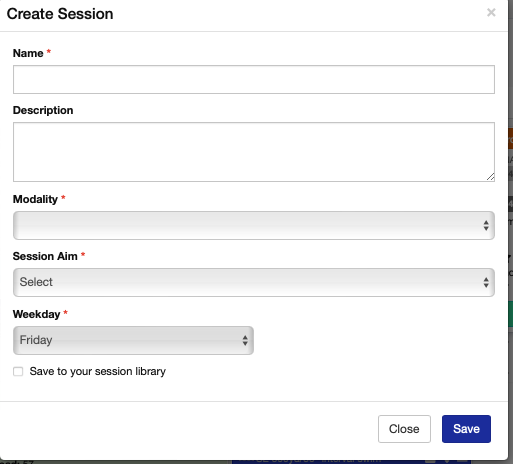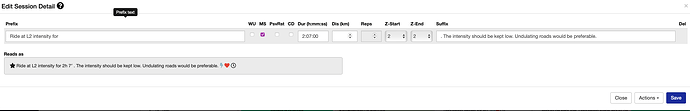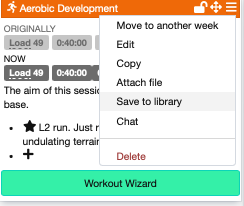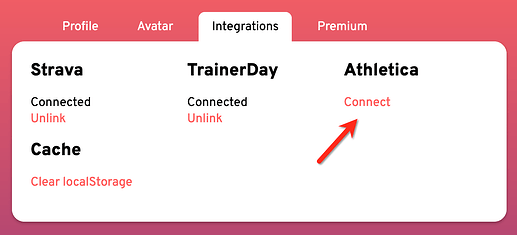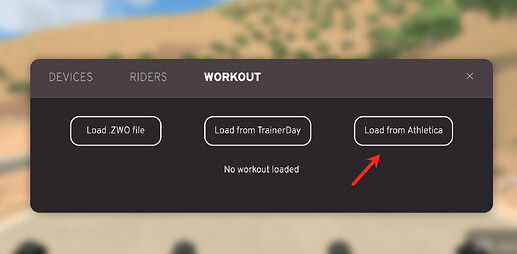Would a Saris M2 Smart Trainer work with BikeTerra? Being that it is similar to the Kickr Snap.
Yes, it should work fine with a Saris M2 ![]()
Any update on the IndieVelo integration?
Is it possible to download apps for iPhone? How do I send the workouts to the app?
Hey ![]()
I am not understanding your question here @Giuseppe85. Could you be more specific?
MJ
I wanted to know how to add a workout or connect the App with ATHLETICA
How is possible sync / add workout?
Which app are you looking to sync? From where are you looking to add a workout? I can’t tell what exactly you’re asking, sorry. Can you share the apps you’re referencing and workout sources? Or describe the pathway that isn’t working?
Giuseppe I am not sure what do you mean here. But adding a workout in Athletica is simple.
-
Click on that + sign
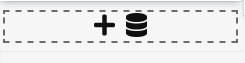
-
Edit the details
-
Add workout structure:
Don’t forget to save to your library so you can pull it to your calendar easily from there.
If you want a quick access to your Athletica from your iPhone, simply add a shortcut to your home screen via your browser (chrome). If you are referring to a Athletica mobile app - hold on tight! It is coming! Athletica workouts will be synced with Garmin Connect automatically.
Let me know if you have further questions.
MJ
I think that @Giuseppe85 is trying to figure out how to connect a bike workout to biketerra - @biketerra - I haven’t tried it but I believe the workouts automatically sync to that app….
I should probably add a Biketerra-specific topic, this thread is getting confusing ![]()
@Giuseppe85 @cmaloney Yes, you’d first connect your Athletica account via Biketerra’s settings screen:
Then, when starting a ride, you’d click the Load from Athletica button (this automatically pulls in your next workout):
Yes please add a bike terra specific thread, that would be awesome! ![]()
@MarkB - is there any update on the IndieVelo connection now that it has merged with Training Peaks?
I can chime in here @Wombat … sadly we were part-way through our connection and once the announcement was made we lost contact (no reply to messages) so I’d say this is now off the table for us. We are considering alternates for users in this fast moving space.
Thanks for the update and appreciate the quick reply.
For now my TP Virtual aka IndieVelo rides are syncing through Strava and all is good. If Strava cut you off, I would be manually uploading files. Given the explosion in the popularity of TP Virtual in my Strava feed (well, from zero to several people, so the rules of math say i can’t give you a percentage increase ![]() ), maybe it would be advisable to just make uploading sessions super intuitive.
), maybe it would be advisable to just make uploading sessions super intuitive.
Currently I have to:
- Click on the three dots to bring up the drop down menu for the planned workout.
- Resist the overwhelming
 temptation to click on “Attach file”.
temptation to click on “Attach file”. - Click on “Add data”.
- Click on “Browse” in the popup window.
- Find and upload the file.
Not terrible, but you just have to know where to look for this option and what to avoid, and then click 4 times instead of 2. Maybe a big button in the main dashboard somewhere that would let the user quickly upload a finished activity file and automatically pair the activity with the planned workouts would be an improvement.
Now that intervals.icu has an integration with Zwift, my current workflow is:
- Download the zwo file from athletica
- Import into my workout library in intervals and edit if necessary
- Drag the workout to the calendar
When I open Zwift on the AppleTV out in the garage, the workout is ready and waiting. When the workout is complete it comes up in Garmin Connect and intervals.icu
That’s not too much effort, but it would be good for workouts to go directly from athletica straight to Zwift! Zwift seems to be opening up to connections with several third party apps just now. I’ve never really used Strava, and I canned my free account recently.
Robert
Hey @Robert … can you explain to me why that’s a superior solution? How does that save a step? Currently you would do your 1) as above, then 2) drag zwo workout into Zwift. When workout is complete, comes up in Garmin Connect and Athletica. No?
I think that Garmin Connect doesn’t forward activities recorded using other platforms/hardware to other systems, so Zwift rides (of Athletica workouts) that upload to Garmin Connect won’t reach Athletica except by manual file upload. I could double record the workout using a Garmin Edge computer, or use the Garmin Edge to control the trainer, but that’s an additional device to faff around with at the start and end of the workout.
Regarding the upload to Zwift, I was downloading the zwo file and copying it over to Zwift, but actually it’s just as easy to import it to intervals and drag it to the date I want to ride it and it’s automatically transferred to Zwift - and I have graphic representation of each workout in my intervals calendar.
On re-reading this, I’m not sure it clarifies things!
Just to add here, I also use Zwift on the Apple TV and basically it saves the step of having to open Zwift on the computer so that it syncs the file. So previously:
1 - Download .zwo; 2 - Drag to zwift workouts folder; 3 - Open zwift on the PC; 3.5 - Wait for it to update; 4 - Check that the workout shows up there and give it enough time to sync; 5 - Close zwift; 6 - Open zwift on Apple TV
And now:
1 - Dowload .zwo; 2 - Drag to intervals.icu workout library; 3 - Drag to desired day; 4 - Open zwift on Apple TV