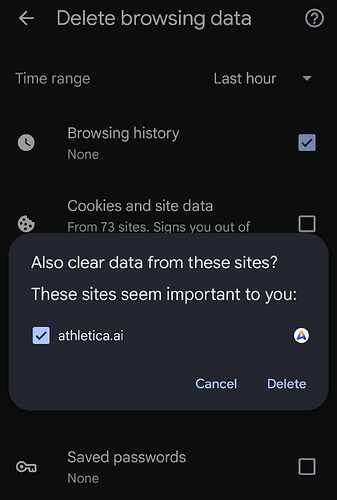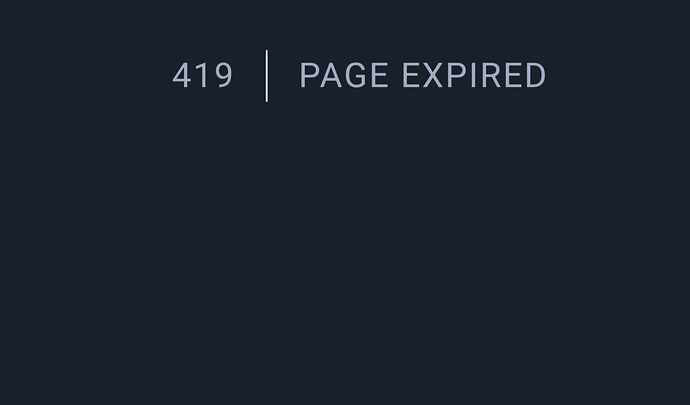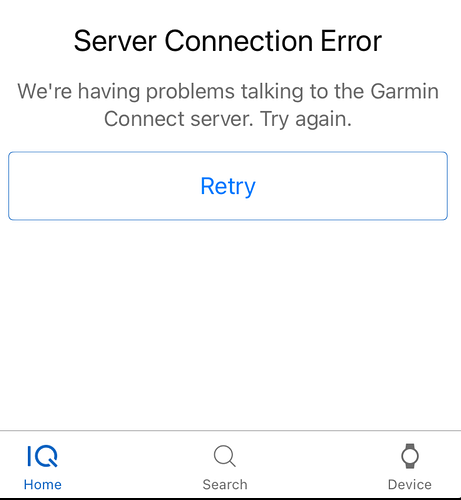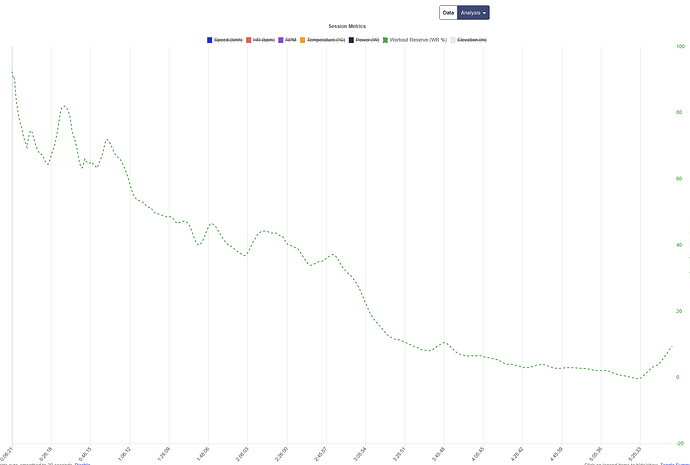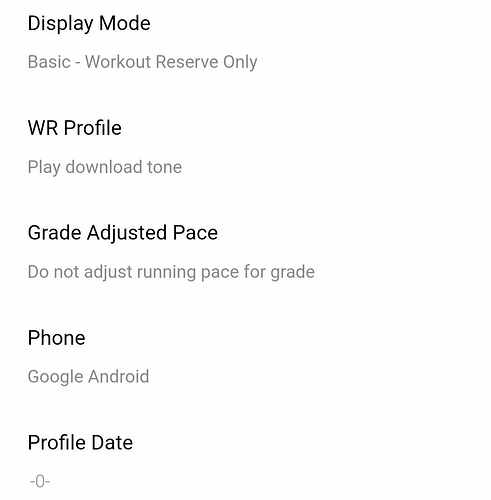You complete sign on Athletica and authorised the data field, yes?
Yes, a few weeks ago it had me sign in to Athletica. This time I was already signed in, but then got the error that said there was a bug in the app and to contact the developer.
Hmm, please clear browser cache and make sure you are not signed into Athletica. Garmin’s debug tools doesn’t let me see the actual response, but its possible there’s an old cached response in there. I’ve just removed and reinstalled the data field on my Edge Explore 2 and everything has worked. I’ve love to replicate your error, but it’s just working here.
Edit - I’ve made a release, as I spotted a typo in the connectiq:// authorisation redirect in latest version. I don’t think it’s the cause, else how would it be working on my Edge? But anyway, install that and see if it makes a difference.
Cleared browser cache. It even asked if I was sure that I wanted to delete the Athletica.ai data and I continued and did so. Logged out of Athletica, uninstalled field from watch screens, uninstalled app from phone via Garmin connect, rebooted phone. Turned phone back on, installed app on Garmin connect, got the beep and notification it was installed on watch. Went to watch and added data screen and got screen to log in to athletica. Put in my username/password and then got a “419 page expired” error. Screens:
I will wait until @mgiven has a successful download. I accepted all the permissions etc etc, but didn’t get the prompt in Athletica. Regarding logging out of Athletica… I usually just shut down the app on my laptop and it automatically logs back in when needed, however I always have it open using safari web browser on my iphone. @Phil , should I close this too?
You should be using Connect IQ app on your paired phone. The authorisation cannot happen via a laptop. Plus if Android phone, please also go into the WR data field settings and set the phone type to Google Android.
Of course this won’t be helping
Garmin users say smartwatches have stopped working - BBC News
That was mostly yesterday AM. The watches (hardware) was fine, but Garmin pushed out a corrupt satellite pre-cache file that caused the reboot loop and/or freezes on the logo screen. They took the file down and put up a good one and had affected users re-synch to Garmin connect to grab the good update. I had the issue on 1 of my 5 Garmin watches, but was fixed by the update. Long answer to say this is unrelated. I haven’t been able to successfully load the Athletica WR data screen on any of my Garmin watches a year ago, six months ago, yesterday, and still today no change.
What operating system and version?
Which default browser and version ?
How soon after you cleared the browser did the authorisation attempt occur?
Just trying to see if there’s any pattern. All the problems authorising I’ve seen so far appear to be Android, and / or using non standard browsers. There’s a known bug in the Android version of Connect IQ.
I’ve successfully authorised on my old Samsung Galaxy 4 mini running Android 11 and Chrome. Hence why this is so puzzling as to why you’re getting these issues. Given all the devices share the same Connect IQ API for doing authorisation…
Operating System: Android 14
Default Browser’: Chrome 132.0.6834.80
Attempted authorization after rebooting post-cache clear and a few more attempts in the subsequent hours.
I use connect IQ on Android without error on dozens of watch faces, data, fields, and apps and have never run into an issue.
Do they use OAuth2 for authorisation and authentication ?
No idea, but then again, I’m guessing the average consumer would not know that either.
You would know because you’d be prompted to login and authorise on the related website for each app or data field that requested it. Thus the answer must be no, and since none of those apps are using the oauth2 Connect IQ API, they don’t tell us anything extra other than you have lots of other fields installed.
Out of interest how many other data fields do you have installed on your watch where it isn’t working?
Plus can you confirm, is it the actual Garmin Connect IQ app on your phone that is crashing?
I’ll keep it simple and focus only on the watch that has the least amount of other data fields and apps installed to minimize any conflicts. This would be the Epix Pro and the only other datafield I use through Garmin Connect is Stryd zones. I believe they are set up to where you put your userid in the settings on Garmin IQ app.
No idea what crashed on the Athletica side other than a popup that says there is a bug. I get no header on that screen to say if its Connect app or a browser window.
Yep, the bug they released causing watches to get stuck has not meant everyone is trying to connect to Connect to fix their devices. A home made distributed denial of service by Garmin!
Yes, I have been using it on my Edge during bike intervals. It has been good to gauge how close to the edge I can push in early intervals to leave something in the tank for later on.
In the last workout I did it allowed me to progressively push higher into the target range with each interval, with the confidence I had paced appropriately.
I found a crash report for an Epix Pro (Gen 2) 51mm, that indicates it was when the data field was trying to register the function that processes the authorisation response. I’ve moved where it was registering it, to another part of the background process, in the hope your watch doesn’t object to the call from there. I’ve uninstalled and reinstalled the data field on my Edge Explore 2 and it’s still happy with the new location (it was happy with the old location).
Please install version 1.5.6 as and when it suits and let me know how you get on. Unfortunately I can only properly test on the devices (and phones) I physically have, and it works on them!
Something you may not be aware of yet is Time to Zero, which came out in the latest release at the end of 2024. Time to Zero predicts when you will reach 0% workout reserve in real time. It gives you the prediction in hours: minutes: seconds. I used it on Monday to help pace a 5.5 hour outdoor ride, where I finished at a WR of -1% at the end. My cycling power graph shows that my peak 5 hour power was achieved during this session.
For short intervals like 30 seconds, I still prefer the percentage display.
You’ll find it as a new display option in the data field settings which you can change on your paired phone Garmin IQ Store app or Garmin Express.
Oh and here is the view at the end, when I reached the coast
We’re going to get this figured out! ![]()
I don’t think it has anything to do with the watches but thought about where it fails on my end at least. It’s always in the authorization and logging into the Athletica page from within my phone. One thing that was always curious was that it didn’t display at an address bar on on the page it was signing into, so I couldn’t never tell what URL address it was using. The more I thought about this, the more curious it is because I have Google Chrome set up as my phone default browser and the setting set to display the address bar at the top. I then realized that I was likely bypassing the normal Chrome browser process when attempting to login to Athletica and instead using Athletica set up as an app. This happens on Android phones when you use a website often it asks you if you’d like to set up the login as an app with an icon to use and allow auto logins and a quicker process. I believe it adds the prefix “app” before the URL as well. Anyway I tested it after you said you uploaded a new update as well. The results.
Cleared cache, uninstalled watch data field from watch, uninstalled data field from Connect IQ, uninstalled and renstalled latest version of Connect IQ, logged out of Athletica on phone. I then rebooted phone, installed Athletica WR field on Connect IQ, and added field on watch, it prompted me to log in and… I still get the 419 error that the page I’m logging into timed out.
SO (based on the assumption I wrote about earlier) I redid all those steps AND I also went on my phone and deleted the Athletica Brower login app as well. I logged back into all and this time when It authorizes it doesnt get the 419 error and a notification pops up that says “You have successfully signed into athletica”
That MAY be progress because I’m not getting a sign in error anymore. Now this of course leads me to more questions. The watch data screen just shows a big zero and in garmin connect IQ the setting at the bottom for profile date also shows a big zero. Should this say something else if everything is set up right? Sorry this was long but I’m committed to getting this to work!!! ![]()
Yay that means authorisation is complete!
Now just wait with phone and watch nearby whilst it converts that into authentication, gets your data, gets your profile and you should hear a distinctive tone. Once you hear that your profile(s) should be downloaded. Start and stop an activity to check. Then discard for a real one.