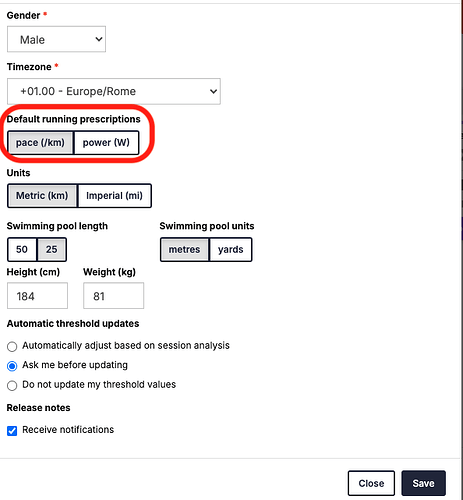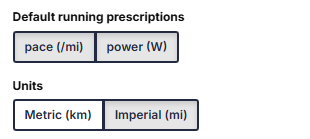@Prof, I hope the power features will be sufficiently generic that workouts can be prescribed by power to other devices besides Stryd, such as Garmin?
I use HR for Zones 1-2-3 and Stryd power for higher intensities. Please prescribe by power!
+1 for power based running (stryd)
+1 for power based calculation load. My mountain sessions are always considered at low load in respect to feel and other apps consider couse they challenging me a lot. Thanks
Hi @akiut3 @Marjaana @atrophy1606 @fekieser @Antonie @BrentK @ohlylo @jockefc23 @danros @mgiven @Fabrice @Throxy @Harlerunner @ARCUSER @woodwayrunner @Prato
The first version of the Power Based running prescription has been released. Could you please test for us and report any issues? You’ll need to activate this on your Profile settings. You may have to log in and out again I’m not sure. Thank you.
That’s great news, @Prof.
Not sure if others are encountering this, but when I click on power, both boxes remain grey. See screenshot below Saving the settings results in no changes to the workouts. I’ve logged in / out a few times, tried again, and have the same result.
Same behavior here. No change when logging out and again.
I see a subtle difference in the colors of the pace/power boxes when I click the power button, but it doesn’t retain the setting after I save. I logged in and out and tried a separate browser, also. I’m in the beta program, if that makes a difference.
Once this gets resolved, where will we put in our critical power. Also, I know my Garmin has been saving power with my run files. Do you guys have that data, or will it be collected from this point forward?
Ok, the button to switch to power works now. I don’t see power prescriptions yet (including after log out and log in) but maybe it needs a bit to think about it?
Same experience. Can select power, but no power prescriptions in run workouts.
Same same. I can switch to power, but I don’t see any other change. I would have thought that a “Run” power threshold would also be displayed
Same, I’ve changed it but can’t see it on the training plan. Will check again later when I go to do my run
Changed to power, but don’t see any other changes either.
I, too, was able to select power and I do see that under charts, I have a Running Power Profile when I click on the years 2024, 2023 and All. I don’t see a Running Power Profile for the last six weeks or last three months though. I’ll wait a bit.
As with others, no place to set my CP and I don’t see power in my running training plan workouts yet.
I have been able to make the switch to power as well as of early this morning but no sign of the power metrics this morning for my scheduled run.
First of all, thank you for responding so quickly to your users’ requests, it’s a pleasure ![]()
Like the others, I was able to select the “power” function and then disconnect. But I haven’t seen any changes to my workouts after reconnecting either.
I also think it’s important to be able to indicate my critical power so that the system can calculate the right power zones. Or perhaps you could add the possibility of defining these power zones ourselves.
I was looking at the Running Power Profile charts again and noted that the “Last six weeks”, “Last three months” and “This year” seem to not be calculating because I haven’t done enough “Maximal Efforts” between 3 and 20 mins. What is a maximal effort defined as?
Also, definitely having a place to enter our CP number needs to happen. For us Stryd users, it calculates CP automatically. I think the same for anyone getting run power from their Garmin devices, like the HR straps that calculate power. When I look at the CP number the charts are giving me for 2024 and 2023, the 2024 number is about 70w lower than what my Stryd calculates and the 2023 number is, ironically, about 70w higher than my Stryd.
I think it’s obvious and probably planned to have run power zones and to be able to enter a power CP. For me the CP calculation in the power profile charts almost perfectly matches my Stryd number. But at the end it all depends on the whole system of which threshold to use for zones and prescriptions. So I can totally see, Athletica using their own CP rather than numbers, that other systems might deliver.
Of course it would be a problem to switch the power source, like from Garmin to Stryd or Suunto, because the numbers just don’t match.
Did you remove the power option in settings? It’s gone for me…