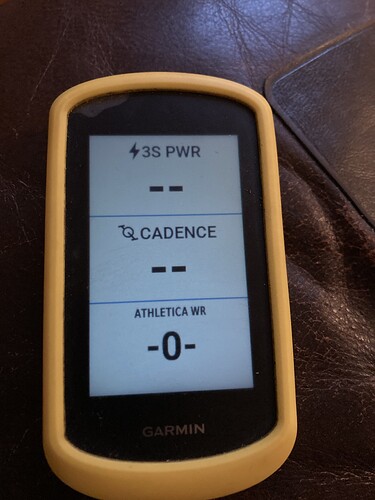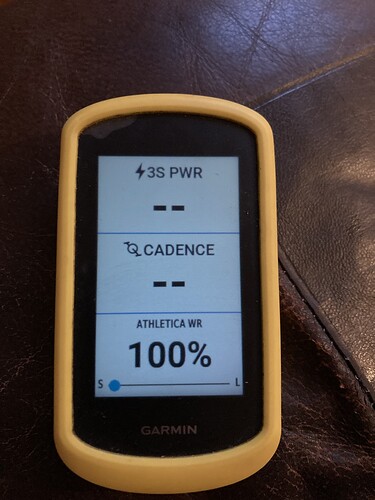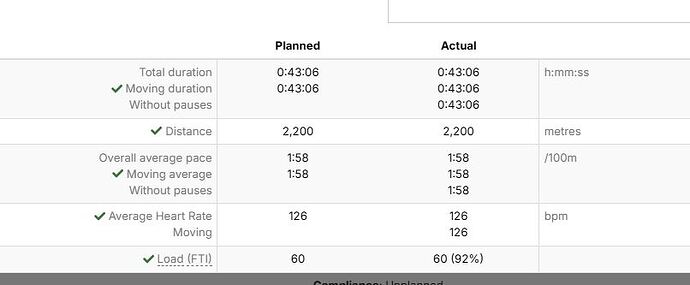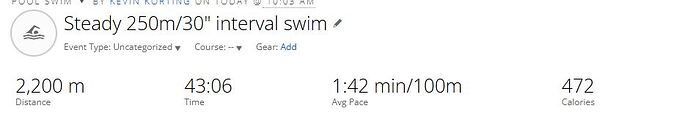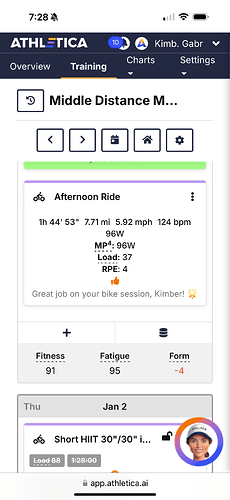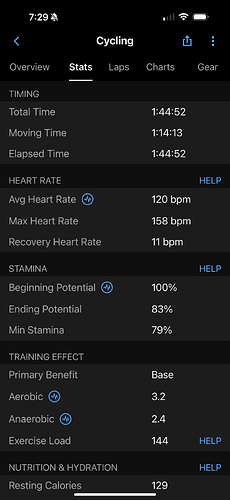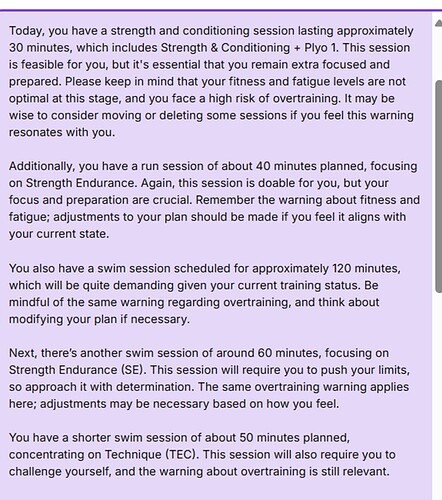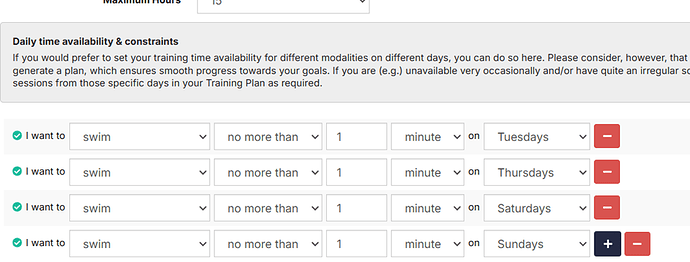Great tip. Think I’ll now take that approach for my 100km events.
My overview has my current fitness at 66, the training plan tab has my current fitness at 80.
reported thanks @Phil
Following up, shouldn’t a C race just keep going through w/o taper? I was surprised to see a 2 week taper for a C race. I’ll have to try this solution, but seems like it’d be easier / better UX to just drop all the races in in a central place while setting up the plan, vs. going way ahead to put a race-pace-effort on the calendar? (I’ve gone unplanned due to work & holiday travel so if you go check it’s not there now, but was doing a 2-week half-marathon taper for a C race.)
Came here to report a different bug though: problems with workout reserve. First, went back (after listening to MJ’s podcast on her IM) to look at the WR, and my IM is only showing WR on the run, not the swim or bike. I’m curious what my WR was throughout the day - any way to add that?
Second, the Garmin WR field isn’t working on my 965. It keeps asking me to reauthorize through Connect (I do have “remember me” selected), then after authorizing and starting a workout, the field always remains at zero. LMK if I’m missing something, please and thank you!
@kimberg I’ve been doing some random races without a taper (ultra & marathon). I’m not too worried going into these without a taper, but a good solid effort does require mindfulness afterwards, and perhaps 3-4 days of easier training. So I would advice to use the note function for these training races, and try to match workouts to match the race day demand:
- 10K - pair with threshold session
- 5K - pair with 5K TT or threshold (possibly VOmax although it’s not technically VO2max)
- Half-mara - Tempo -although much longer than what I’d normally do (maybe bike over-unders work here)
- Marathon - long run
I think the most important part of this is what you do after those “training races”. Be “brave enough” to take a few extra days easy - and move any intensity further down the week. When you do hard efforts, you’ve got to let your body recover. So instead of tapering - focus on recovery.
Kimber, WR is not currently on Swim if I remember correctly. If you have a power meter then it should show your WR on the bike.
Hi there
On the overview screen, as a coach, when I switch from one athlete to another, everything is refreshed but the Roadmap and Sessions Today parts, those remain the ones from the initial athlete
Thanks @nicoguilbert … reported.
We’ve made some adjustments @nicoguilbert … please check for us.
Hi Kim,
After you have authorised you need to wait to give the data field time to convert the authorisation into access and down load your WR profile the first time.
- Make sure you have both the Garmin Connect plus Connect IQ apps on your phone.
- Authorise as you have been doing
- Leave your phone and watch next to each other to allow the process to complete.
After authorisation your screen will look something like (see bottom datafield)
This is indicating that the datafield has not completed the steps to download your WR profile yet.
Allow up to 20 mins first time (Garmin places constraints on how often Internet calls can be initiated by the data field, and it needs to make a few calls via the Garmin apps on your phone). I’ve just retested right now, it was 10 minutes from scratch on my Edge. Once your WR profile is downloaded, the field will change to 100%. You are then good to go.
Subsequent times will be much quicker to update your WR profile, as the datafield only has to make one internet call, and should not need to wait that long to do it.
Confirmed it works, thanks for the quick fix !
Similar to this, those screens do not refresh while selecting a different user
Settings /Training
Settings / Profile
Settings / Import data
Settings / Subscriptions and Connections work fine
Good day,
I have two issues at this time.
For my swim workout Athletica always takes the total time as the moving time which shows my avg pace way slower than completed.
Example attached.
Here is the same session on my Garmin Connect
This has been happening for the past weeks and I told the AI it is doing it wrong but it hasn’t fixed it.
In addition, I posted this a while back, I have my biggest race next year on a Friday and I cannot select that as a race day.
I need to address this as I don’t want my plan to be off leading up to it and me having to improvise for the last few weeks.
Thanks in advance!
Hello Prof and all, Looks like my cycling profile is now up to date. Thank you to you and team for looking into it. All the best, -Joe
I’ve noticed when I change my workout the video description (Itunes, Spotify, Youtube, Captivate) does not seem to be updating to the new workout… example I changed my Sunday easy run to a bike ride in the Injury tab of the workout wizard.
I’m generally using the newest Chrome on various Win11 PCs.
The video still links to the video intended for the original workout. In this case this one - https://www.youtube.com/shorts/6egoDp9GQHg
Thanks for that one @tri4autism … confirm and reported.
Bug in load on non-power-tracked ride:
Went on a mountain bike ride yesterday, and I only have power pedals on the road bike so there is no power data. However, HR data is there. I did a similar (time) duration road ride Sunday and the Athletica & Garmin loads were well over 100, for this mtn ride Garmin (source for the workout) shows my load as 144, while Athletica shows it as only 37 due to what appears to be shorter distance and estimated power?
FWIW, I know that Garmin load and Athletica load are not the same, but they are usually order of magnitude similar and not off by over 100.
How can we fix this so that load is correct? My workouts for the rest of the week have been increased for progressive overload ![]()
Also, unrelated bug but there was a ride workout on the schedule for yesterday but it disappeared and is now showing as an unplanned workout.
Original Athletica data and the Garmin data below. (I manually edited load upward so you won’t see 37 anymore if you go check.)
Good morning. I’m looking for some help/guidance re swims please. I have a few issues coming up.
- For some reason, my swims have stopped uploading to athletica from garmin. My other workouts upload with no issues. Is this a bug or user error?!?
- This week I had to move some of my prescribed swims around. I moved Mondays to the day before (the previous week). I moved Wednesday’s swim to Thursday. Because neither of the swims I completed on these days uploaded, athletica has prescribed 3 swims for me today, 1 of them @ 4500 metres
 I’ve taken a snip of my AI coach’s summary of my day below. I have taken out most of the time constraints as they were causing issues, but I did leave the constraint to no more than 1 minute of swimming on 4 days of the week. Screen shot below. I can take out all of the constraints and just move my swims around if necessary. Any guidance on this is appreciated.
I’ve taken a snip of my AI coach’s summary of my day below. I have taken out most of the time constraints as they were causing issues, but I did leave the constraint to no more than 1 minute of swimming on 4 days of the week. Screen shot below. I can take out all of the constraints and just move my swims around if necessary. Any guidance on this is appreciated.
For today I’ll figure out how to manually upload my swims and wait for the ai to refresh, and will go from there.
Thank you!
Ayn
Thank you!
Hello - quick update.
Today my swim uploaded immediately after! I didn’t do anything different today - maybe I just had to put it out for the internet gods ![]() .
.
Unfortunately I can’t seem to figure out how to upload the fit files from my previous swims - advice on this would be appreciated!
Thanks.
Hey @wilcoxa35
You can download .fit file from your Garmin connect - then upload to your athletica training diary.
May need to log in to your Garmin connect on web browser to do it. I can walk you through it on Monday ![]()
@Prof I have another athlete whose swims are not coming in on Wednesday. Known bug?