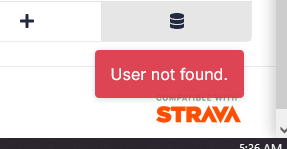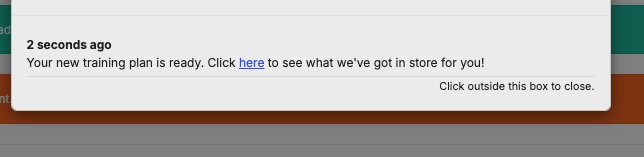We have just launched our new calendar look and feel. You can ask your questions and leave your comments here. Thank you to our Athletica community for all help and input!
Much easier to move stuff around on mobile. Bravo.
Nice clean look and feel!
Looks nice, but, when you move sessions around, the padlock remains unlocked. This implies they are not locked, then when you refresh the page, the moved sessions are now locked. Also causes issues when locking a moved session, that appears unlocked, just sitss there with the loading icon never refreshing that session.
Cheers Andre
quick bug report: when trying to delete a session from my library, I get this “User not found” pop up in the bottom right and the session does not delete
Hi,
I like the new look!
Quick question, I don’t seem to be able to move my rest day like I can the other sessions?
I suspect it’s a human error on my part somewhere ![]()
Rob
Thanks @Horsham7 … typically the calendar day becomes a rest day once you move (or delete) sessions from that day. But I confirm that bug and will get it sorted.
Should we still expect a popup notification when a new training plan is available after making an update? I just updated my plan, waited 20 or so minutes, and no notification appeared. Also, I notice the spinning wheel in the top right corner indicating processing is underway has been removed?
Rest day issue also seems resolved now thanks @Horsham7 …