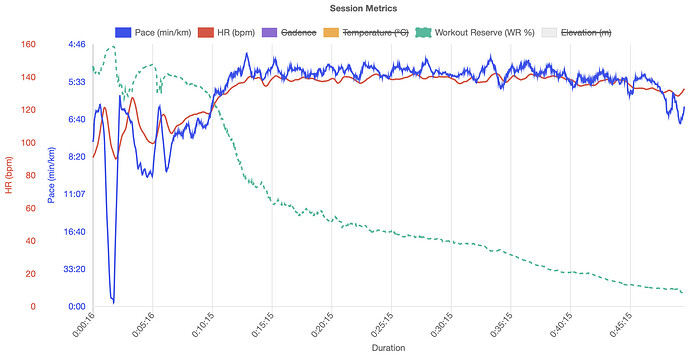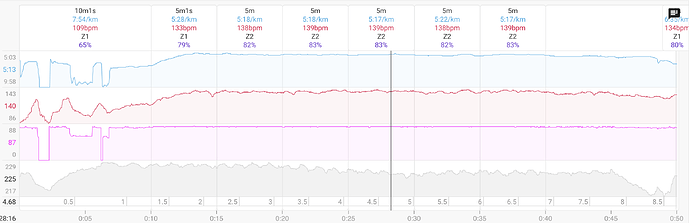new-user-a-few-qustions
Just signed up over the weekend to try out the platform. A few questions already:
- The test week began with a swim CSS evaluation, which directed me to complete a 500 and a 50 all-out effort. Is that correct? How do you calculate CSS based off those efforts? It seems the most common way to calculate CSS is a 400 / 200 effort.
- I completed the CSS as directed, uploaded the FIT file from the Workoutdoors app (used in conjunction with Apple Watch) with all the relevant data, but my CSS is still blank under Thresholds. Is there a waiting period for the calculation?
- I initially connected my account to Strava, but subsequently disconnected it. Even after disconnecting, however, it continues to sync with Strava today.
- Frequently when I click on the "Details & Analysis" button the screen that pops up does not have a "Save" button even if I make changes. Just a "Close" button. Bug?
- I've tried multiple times to upload a FIT file from Zwift into a bike workout today, but none of the power data ever appears in the summary or on the analysis tab.
- Twice now, including tonight and over the weekend, when I look at the Settings | Training | About You page, all the values I previously entered have been wiped out, including my sport (triathlon), the previously entered threshold values, previously entered races, etc. Just now I checked and its all gone. Bug?
Thanks very much.
Brent
Sorry, but another question:
- The run MAF test scheduled for today directs me to "Run at a pace enabling HR to stay below 180-age." My current age is 56 and I entered my birthdate in the profile, so Athletica knows this. Being 56, and using the formula, I should stay at or below 180 - 56 = 124 heartrate. However, when I hover over the heart icon on the workout, the heartrate guidance states "78 bpm - 128 bpm." Shouldn't the guidance be consistent with the formula?
Hi Brent,
Welcome! And sorry for all the challenges.
1) please send me your times to prof at athletica and I'll get that calculated for you.
2) as above - not yet automated. Garmin just isn't good enough yet to get this reliably.
3) it looks disconnected our end. Why do you believe it is still connected? Can you send a screenshot to hello at athletica?
4) please send a screenshot showing this issue thanks to hello
5) please send a screenshot showing this issue thanks to hello
6) please send a screenshot showing this issue thanks to hello
Hi @brent. Yes - we are working on automating that feature but we have a few other items ahead of it. Ideally under 124 would be good.
@prof - got it, and thanks very much.
Adding to the post above after logging in this morning:
- My race and profile data has reappeared.
- There is a value in my swim CSS - is this a calculated value based on my test?
- I am now greeted with a new warning that my current fitness isn’t sufficient for this plan (which isn’t true), and
- There is a new warning on today’s workout that I risk overtraining, etc.
Again, many thanks for feedback on these questions
Brent
Hi Brent,
- great
- Sorry can’t remember. Doing this for so many now. I would have responded in an email likely back to you. Feel free to send me your results again if you want me to check.
- ignore. Turn off setting on profile if it bothers you.
- yes - as per 3.
I came across this tread as a I have a similar question. I now have my first Run MAF test scheduled for next week. I am 53 y/o with a calculated Pre-test MAF OF 127bpm. In the description for the test, is notes, “Run as close to 180-age(bpm) for the full 5 miles. To be clear, if you are 50 years or older, run at 130bpm for your HR pace.”
When I hover over the “Heart ![]() ” icon it displays 118-135 bpm.
” icon it displays 118-135 bpm.
Is the correction of “if you are 50 y/o or older run at 130bpm” what I should adhere to for the test session?
Thanks
Joe
Hey Joe,
You’re one of those exceptions definitely after having a look at your profile. Your physiological age is much lower than your chronological age (I am guessing). I would go top of L2 for this test at 135. Let me know if that sounds okay and be great if you report in on how it goes.
Best,
Paul
Thanks Paul. Will do.
-Joe
Hello!
I can’t find how can I see my training session analysis in details?
I mean, I have made structured training session. For example it was MAF running test.
It is session witch consist from some intervals:
- 10’ WU
- 6x5’ MS
- 10’ CD
I want to see each of this steps in Analysis. But I can’t find it. There is overall information in the chart (without intervals).
I add screenshot how it can look with intervals.
We have overall statistics and average statistics for each intervals. I think it is very useful.
Is it possible to add intervals details into workout session analysis in Athletica?
Many thanks!
Hi @Kormozaparnik,
That UI/X request is high on our development priority list but not yet available I’m afraid. Probably 2 or 3 months away realistically.
Best,
Paul