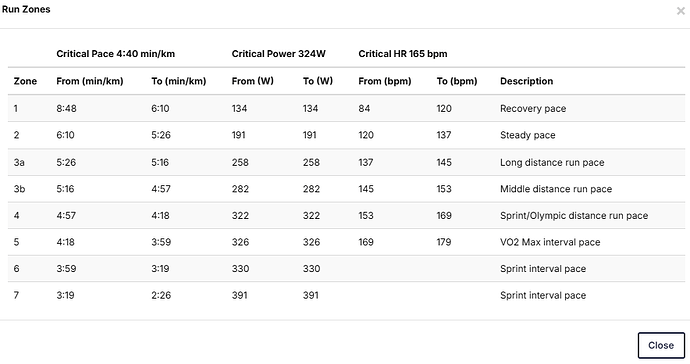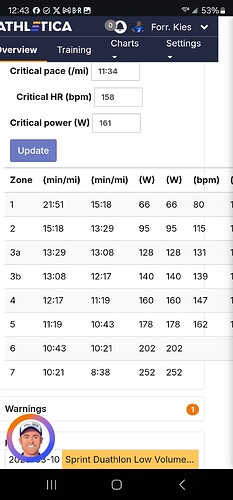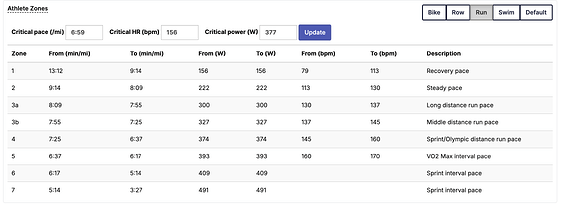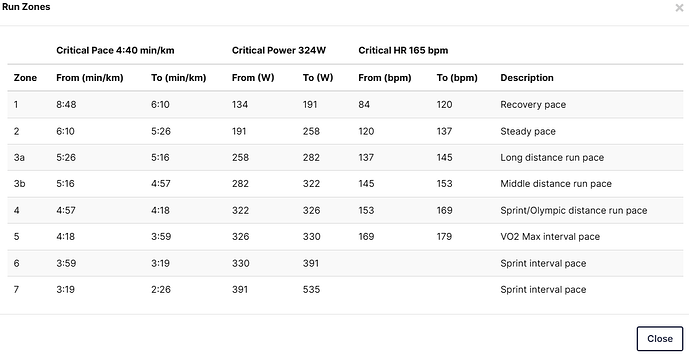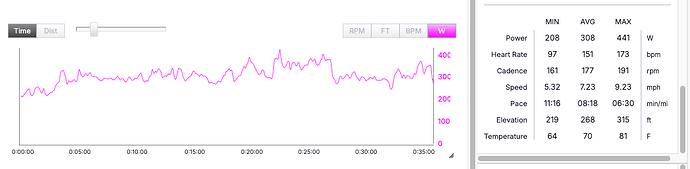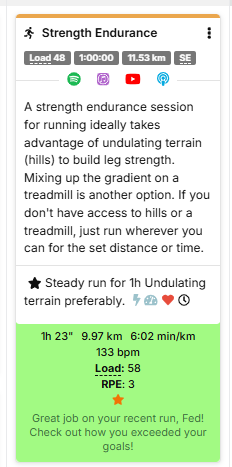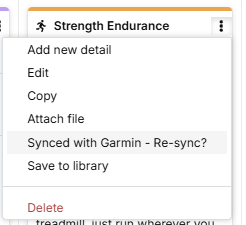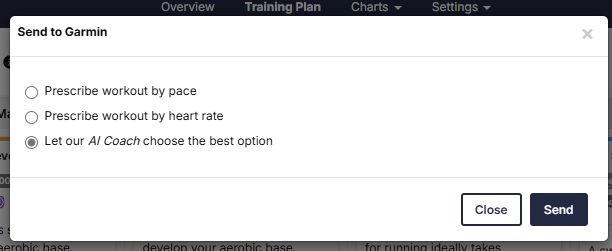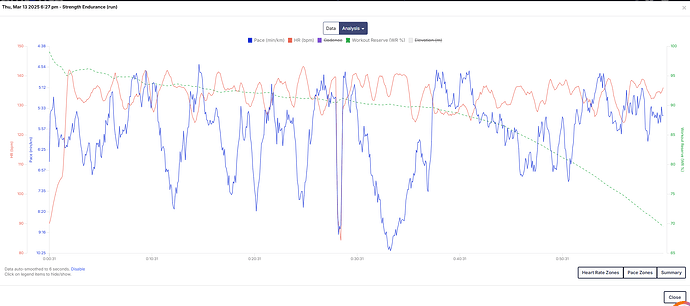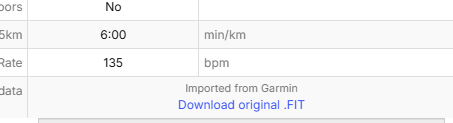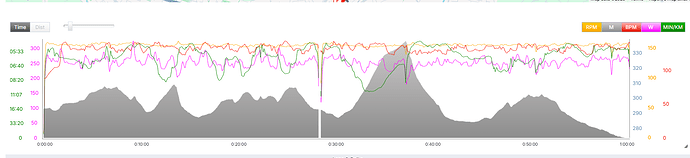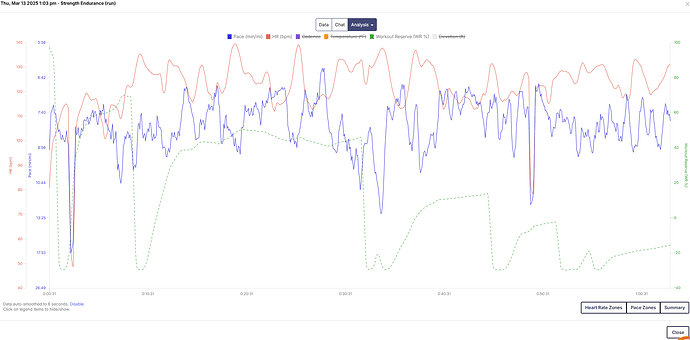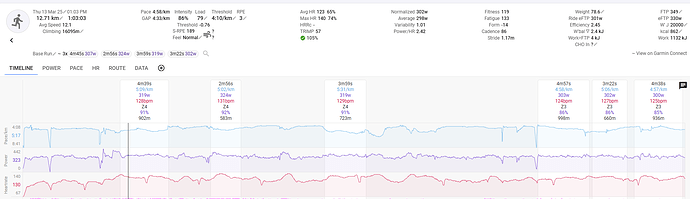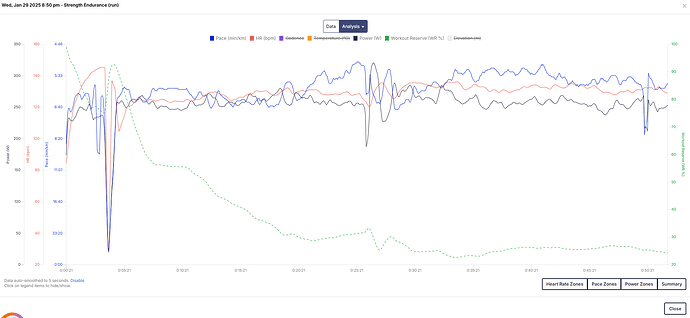Just looked and I don’t yet have the option above Units to select pace or power. I also just switched from cycling to duathlon and it’s building the program. Maybe that’s the reason?
Thanks @Jesse. I forgot to grab a screenshot but in the Profile setting there was some text that said you have to set your Critical Power value on your Athlete Zone setting page (Overview). So I put in an arbitrary value 200W and then I could go back to your Profile setting and choose Prescribe by Power. Thanks again for the quick check on this!
Works for me. I can see the power values on the plan and my critical power on the settings.
Will theae values transfer to my Garmin if I upload the training session to my watch?
Thanks, this really is a game changer for my run workouts!
I noticed that the prescribed power values make sense to me (191-258 W for Z2), but they are wrong in the overview:
Z1 is 134-134 W?
@Prof I set a Critical power level and I’m seeing the watts appear but noticed my headings are not the same as you are showing on your screenshot. I’m just getting (W) in the heading for both columns.
I also noticed the it was the same value for what I believe to be To and From and assuming it will eventually cover a range of values there? Thanks!
I noticed one issue in the Run profile. Watt To = From. I don’t use a power meter, but my watch (Garmin Epic Gen 2) calculates something. I don’t use Watt but still highlighting
I cannot update from there, which I assume is expected as I ask Athletica to auto update
Best
Jerome
FWIW I also have power coming in from Stryd.
I have the power zones set up and did my first run since using the structured workout. Instead of showing the power targets it now shows me HR targets. Is this an Athletica or Garmin issue?
Hi @Antonie … we checked and its a Garmin issue from what we can tell… they don’t appear to support power targets.
I use stryd, my garmin files include power data and are displayed on Intervals.icu but not Athletica, do I need to activate anything to be able to show power data and have those build the running power profile ?
currently only for beta users with run power @nicoguilbert but should move to full release soon.
This is not always a problem. If I create a run in Garmin connect with power targets it does work. And I think structured workouts from Stryd work as welll.
I am very excited for this. I see CP in my overview and I see power ranges in upcoming runs. I do not, yet, see any data in my running power profile.
My run yesterday does have power data in it from Stryd. As do all of my runs over the past 6 weeks.
Will Stryd power data collected by my Garmin watch start showing up in my session details for future runs?
Will Athletica sync/re-sync power data from past runs?
Thanks,
Jack
The structured workouts from Stryd only show up on the Stryd Data Field screen on the watch (I believe), doesn’t show up on the normal screens.
I used the Athletica workout on my Garmin today and was happy that the workout timings showed on the watch. I could remember roughly what the effort bands needed to be so that didn’t bother me.
Hello @Prof,
same problem. I’ve added the CP value, selected the default running prescriptions to power, the plan showed the thunder icon on the runnings workout.
Anyway resyncing the workouts with garmin shows only pace/heart prescriptions.
I registered the workout by using the heart prescription and in the analysis tab there is no power. Anyway, if i download the same fit file and import it manually in trainingpeaks, it shows the power data.
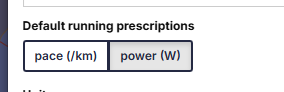
I’m not sure if having power in the session data has something to do with the new power options. I have power in my session data way before any power options were discussed here.
So perhaps it’s a problem with how the power was recorded. I use a Garmin (FR 965) with Stryd Duo and the Stryd datafield on the watch.
For what it’s worth: I have almost the exact same setup, with the only difference being that I have an FR 955. Which, for all intents and purposes, should be identical to the 965 in this scenario.