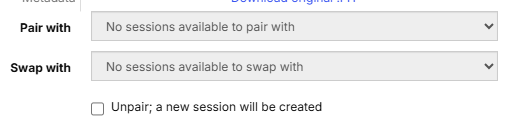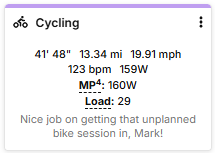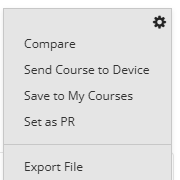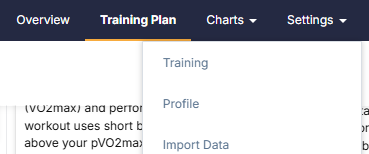Hi,
I forgot to stop my workout before getting in the car.
Ive trimmed the activity in Garmin but it hasn’t resynced to AAI.
I tried making a new workout and adding the file as an attachment but that did nothing, AAI didn’t parse the file.
As much as I’d love to be able to run 1:00m/k it’s messed up my zones so in trying to fix it.
Heya, @Earyourfailcakes,
I often have to do the opposite: stitch together two workouts so they count toward the prescribed session. I think the resolution in you case might prove the same, though (apologies in advance if you already have thought through these steps and found it not having worked):
First, unpair the session in Athletica:
After refreshing the Athletica page, delete the uploaded session (not the Athletica workout). Will look something like this (except in your case, running):
Over in Garmin Connect, export the .fit file from the trimmed session. Once you’ve clicked through to the trimmed session, choose the gear in the upper right and then “export file”:
Next, zip up the exported .fit file (Athletica requires the .fit to be zipped).
Finally, back in Athletica, import the trimmed session:
Now…it sometimes takes me two imports for some reason to get the new session to show up. I imagine it’s just a delay on the backend. But I can be impatient. And it anyway does not seem to double-up the session. I sometime also then have to pair the Athletica session with the new upload.
Hopefully that works for you!
That’s awesome!!!
My only issue is that even when I crop (Strava) or trim (Garmin) it still exports the original file when I go to download it.
Any ideas?
Ack!
Sorry…missed that bit re: exports.
I regularly use the following service to trim (and stitch) files:
There’s a bit of a cost for many features, but a quick test just now made it seem like you could trim a session without the donation.
Incredible, thanks for your help.
This website is also great for modifying .fit files https://www.fitfiletools.com/