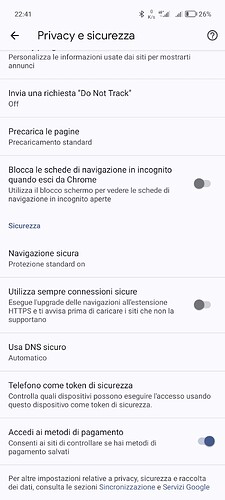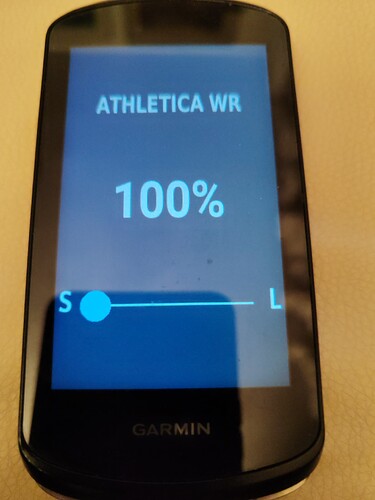Okay I think you are going to have to use the Android screen recorder to capture a video of what is happening on your phone when you tap the login button in Connect IQ. Then share a link to the video when you can.
All of these issues are something on your phone and not an issue with the datafield itself. I’m not familiar with the Android permissions and without a video it’s not even clear what’s happening or whether is some hidden Android permission that needs enabling.
Looks like it works now!
Thanks a lot
(Tried again an uninstall and reinstall, this time through Connect IQ App)
Ha, so it does look like because it wasn’t installed through the Connect IQ app on the phone, the Connect IQ app was confused after all!
It won’t ask you to authorise for a long time now and the profile updates will continue in background each time you turn your Edge on.
It’s certainly displaying correctly, so have fun on your next workout. I believe the official beta announcement launch will be sometime this week with tips on usage.
Well done on persevering. Don’t install from the Connect IQ app on the device seems to be the lesson!
Yes, something must have changed during the checks because before it was not letting me do the install through Connect IQ App from the phone !
Which Fenix model? Not on my radar as I get confused by the 5 trillion different watches Garmin have and what activity they target. My target list at the moment is all Forerunner models from FR245 upwards. If it looks like the data field will run on your Fenix model I’ll try to add it to the list for beta.
Garmin Fenix 7x Solar Sapphire running SW Version 16.10
They do seem to have a bazillion different models and now a growing lineage behind each model aswell.
Let me know if I can help in any way.
Looks similar spec to some of the higher range fore runners and a round screen 260 x 260 pixels matches as well. I’m sure it’ll fit right in.
Does your Fenix do more than just running activities?
That’s great news @valtro .
Unfortunately, the ConnectIQ app ecosystem is pretty clunky, especially when extra permissions are required. I tried uninstalling and reinstalling and it took me a couple of hours, but I finally managed it.
The issue for me was that on my Edge device I was looking under Menu/ConnectIQ to see if the app had installed on my device and it just says “No Connect IQ apps available” so I thought that it hadn’t connected properly. In fact, it seems that is only for apps, but not fields, which are visible when you add a ConnectIQ field.
Of course, had I followed @Phil 's instructions, and ignored this irrelevent menu setting, I would have been fine! Now I know, but for those others out there running into this problem be aware.
I managed to install the data field, then add it to one of my data pages, even managed to sign in when Athletica prompts me to sign in. Yet I see No Profile on the data field.
Patience young Skywalker…
It can take as long as 15 minutes of connected Edge and phone. Just when you are about to give up hope, you should hear the magic tones (Close Encounters, if you are over 50!). Let us know how it goes.
Alright then turning off the auto-sleep and trying again.
Some boring details without going into too much technical detail.
- Garmin only allows the data field to make calls out to Athletica at most once every 5 mins.
- Once you have authorised the data field that uses up 5 mins
- The data field then needs to make 3 more calls to Athletica to convert authorisation into access, and retrieve your WR profile for the first time.
To top it off, your Edge doesn’t maintain a continuous Bluetooth connection to your phone. Your phone only allows Garmin Connect to run in the background periodically. Having Garmin Connect open on your phone can help once you’ve completed authorisation.
The good news is that subsequent WR profile updates only require one call to Athletica and it’s usually much faster.
Once you hear the 5 note tone, your WR profile is downloaded and you are good to go.
Great details for a techie like me. Now the “15” minutes make sense. I actually heard the weird tone but I was still seeing No Prof so I decided to give it another try by uninstalling ans reinstalling the widget. Let’s see how it goes.
Thanks for the explanation @Phil
Ah, if you press start you’ll see the WR field change to 100%. The WR profile is updated in the background. The foreground process which gives you the real time workout reserve display only loads the saved WR profile and changes display once you start an activity. That way the calculation remains stable, even if a newer WR profile downloads mid activity.
Makes sense. I should have tried that before uninstalling. Now I cannot even download it as it seems to be stuck in the queue. I don’t understand how difficult it can be to download 18kb.
Turn the Edge on and off if Garmin Connect IQ on phone says queued. Leave Connect IQ open on the screen you’ll be looking at.
Actually, reopening the Connect IQ app did the trick. Now it’s downloaded and I signed in to my Athletica account again. Waiting for the tone.
Do not uninstall ![]()