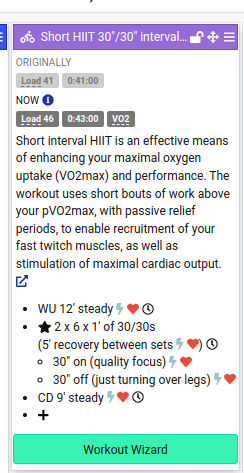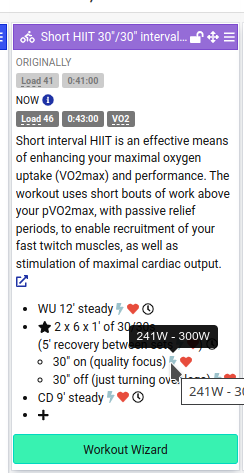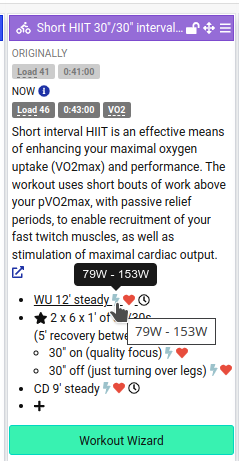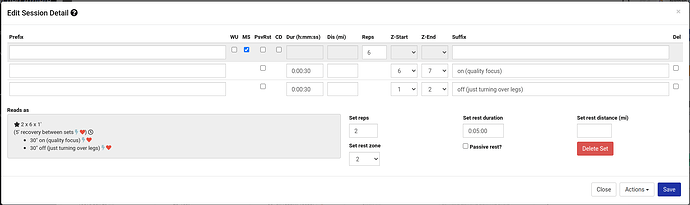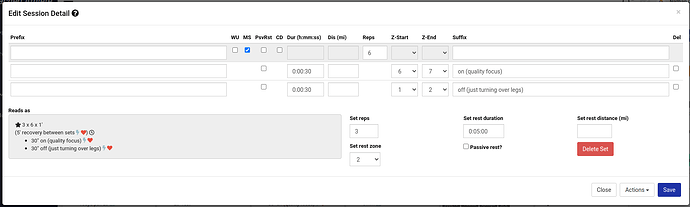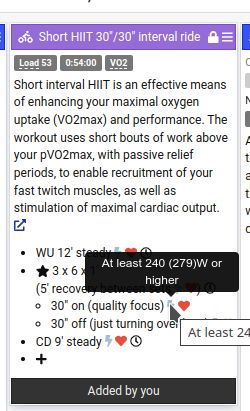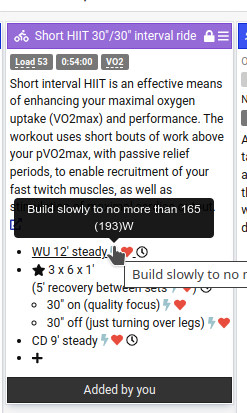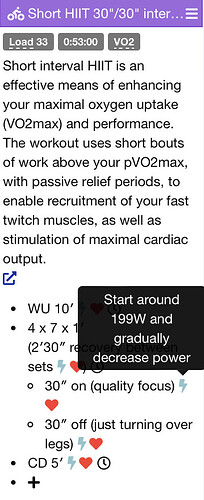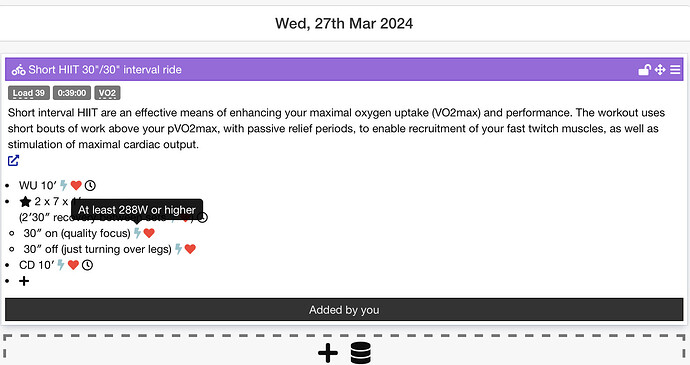Hey guys -
Thank you for the replies @Prof, @Marjaana!
The problem I’m looking for help with isn’t with Rouvy or with different settings. My “workout workflow” on the trainer is to export the workout from athletica and import it into Rouvy and go - it’s been working really well up until I started experimenting with changing the workouts in athletica before exporting them.
I understand the limitation with Rouvy - I cannot modify the watt target by more than 50%. That hasn’t been a problem previously, because when athletica exports an ERG file, each section or interval is exported as the average or middle of the zone, and being able to adjust up or down by 50% is more than enough to be high or low in a zone based on how I’m feeling.
Take, for example, a short HIIT bike workout 2x6x30/30s. Here is what it looks like:
If I hover over the power targets, here is what it looks like for the intervals:
And the warmup (which is the same range as the cool down):
So, what athletica does when it exports an ERG file is that each section (warmup, interval) is exported as the average, or middle, of the target zone. So, the warmup and cool down are exported as 116, and the interval would be 271.
In this case, I wanted to add an extra set, so make the workout 3x6x30/30. Here is the edit screen:
If I just close the edit screen, without changing anything, the workout is unchanged (perhaps to state the obvious). But, if I make the change to add a set, i.e., this (changing the number of sets from 2 to 3):
and then I save the workout, here is what happens to the intervals.
and the warmup and cooldown:
It’s strange that the power targets all change, and I’m not sure what the numbers are in parentheses. What gets exported is a warmup at 100 watts, and intervals at 240, and (for some reason) the cooldown at 132, so, in this case, it was really the warmup that was the issue (limited to 150 watts) and it wasn’t a very big one.
The first time I edited a workout, it was a similar workout that I changed from 30/30s to 40/20s - the only change I made on the edit screen was changing the duration of the intervals. The intervals power targets - in athletica, nothing to do with Rouvy - were changed from 271 to 176 (I didn’t catch it before exporting the workout, I was in a hurry), so I was only able to get the interval resistance to 264 in Rouvy (admittedly not a huge difference to 271, but I generally bump these up if I’m feeling good, and often these get to 300 or higher by the end, so that wasn’t an option for me).
Sorry for the long-winded message - but I wanted to make it clear that this isn’t an issue with Rouvy, it’s an issue with what happens to a workout in athletica when I modify it.
I’m not sure if power targets getting changed in athletica when editing the number of sets in a workout, or the duration of intervals is a) expected, b) if there’s something I can do to avoid this because it makes editing workouts much more complicated, confusing, and time-consuming, c) if this is unexpected behavior / a bug.