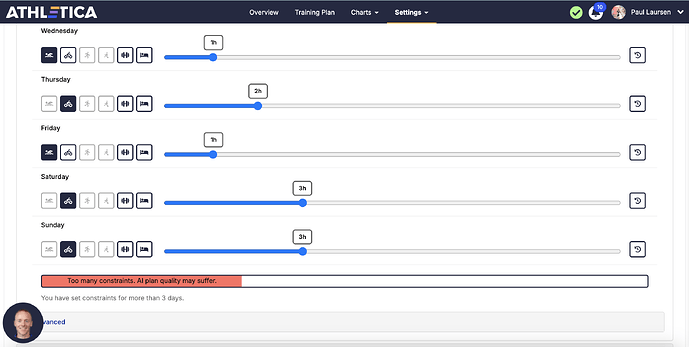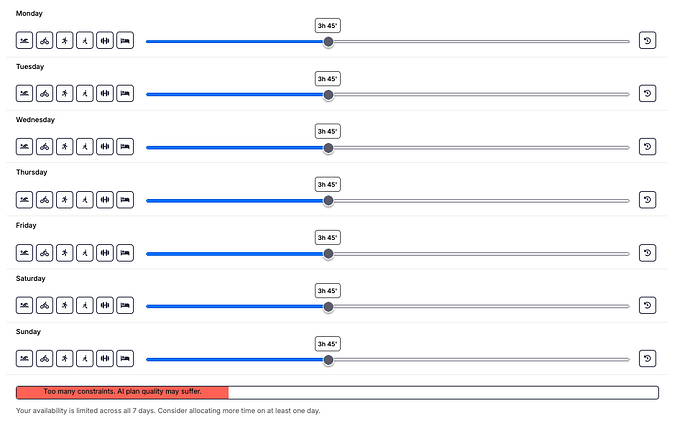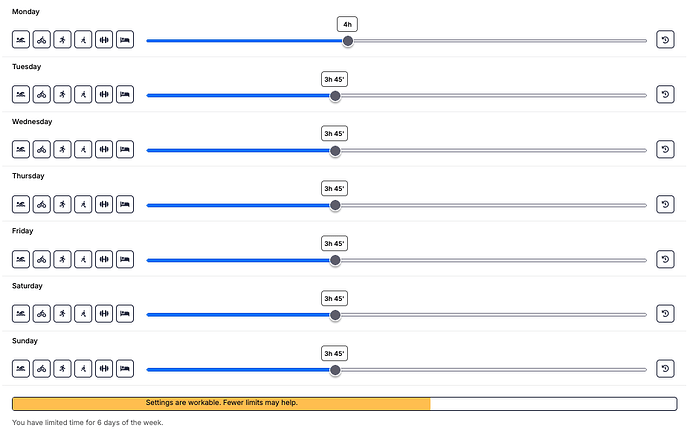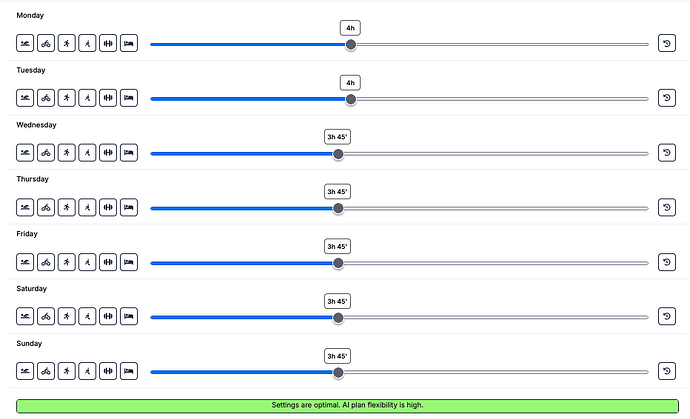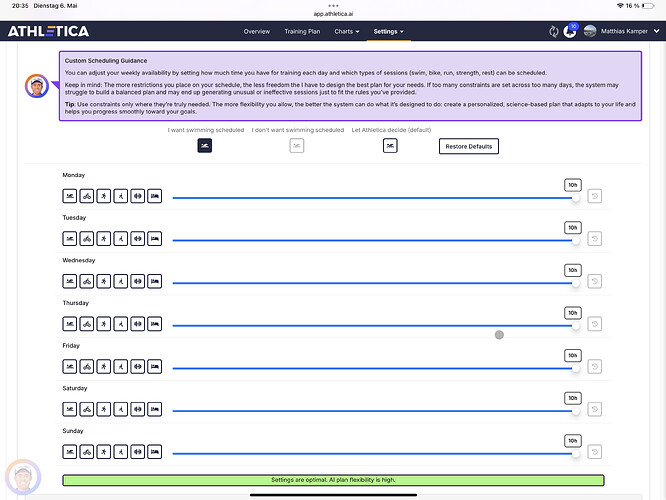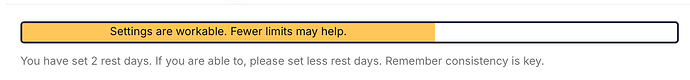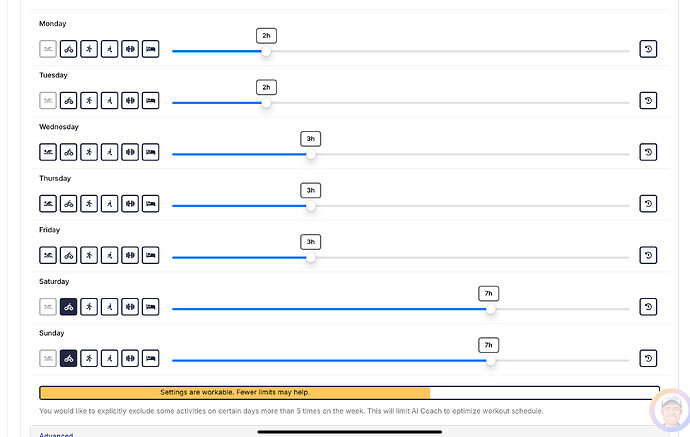We’ve just released a new Athlete Availability Indicator feature for beta testing. This update helps you understand how your availability settings impact your training plan’s flexibility and quality. Please try it out and leave your feedback in this thread so we can continue refining it together.
If it’s related to the red bar at the bottom of your screenshot? - initial feedback from me is I don’t seem to have it al all (mobile, iOS, browser Safari).
Thanks @VoodooScience … indeed, only our beta group should see this currently.
Hi everybody,
I’ve modified my schedule and reduced the constraints, but I can’t get a “green light” because I’m applying “too many” constraints. I receive this message: “ You would like to explicitly exclude some activities on certain days more than 5 times on the week. This will limit AI Coach to optimize workout schedule”..
However, as I never row, I’ve excluded this activity every day of the week to avoid receiving workouts that I can’t do and would therefore have to delete from the plan.
I’ve also banned all swimming plans on days when I can’t go swimming.
So I don’t see how I can make AI planning any easier.
Hey @Fabrice unless you are on rowing plan, you will not get rowing sessions, so you can take those constraints off. Delete those and only indicate swim days, and see if that helps.
Best, MJ
This type of visibility is nice. It does, however, highlight the fragility of constraints.
I’m on a mid volume 10k plan with 6 to 10 hours a week available to train. I also want to cap daily time to 90 minutes. When I do I get “Too many constraints. AI plan quality may suffer.” I have to up the daily limit to 4+ hours to get the AI to acknowledge it has a workable set of constraints.
I feel like the AI should be able to generate a good 10k plan on a 90 minute / day constraint without complaining about too many constraints…
Question: if you don’t use any constraints, will the plan give you weekly volume over your defined max 10hrs? Will it give you runs that are over 90mins?
Initially it did. It gave me weekend runs of up to 2.5 hours. I think, but I’m not positive, that I waited the day or two that was recommended for it to finalize the plan to see if any of them would change. I do not think it went above the 10 hours (which I’m not trying to address with constraints, it’s just coincidence that 1.5 hours * 7 days is 10.5 hours).
I will try again. I’ll remove all constraints and see what happens. I’ll report back in a day or two.
I‘ve reset all my constraints and let athletica decide the hours to see how that goes. But I do not want any swimming sessions scheduled and I can‘t click the button. Removing swimming from every day gives me a „too many constraints“ warning.
I set two rest days as I try to limit myself to 5 days a week on the bike. I don’t strictly rest on the other two days, I go for what Athletica would assess as recovery walks or sometimes what it might call an aerobic walk.
There’s no walk modality, so I can’t say those two days I’d like to walk. If there’s a better way of setting availability for this scenario let me know.
The walking is important for general health but also for later in the year after my main cycle events, when I have some Alpine objectives.. Obviously once my cycling events are out the way I can set Athletica to unscheduled and concentrate on getting in condition for the European Alps objectives.
Hi @Marjaana ,
I’ve removed the rowing constraints as suggested. I didn’t know the AI wouldn’t offer one anyway. So I only left the days I can’t go swimming. That’s 4 constraints. That’s better, but I still get a weird message about 5 constraints.
Thanks for the help.
I’ll let you know if I see any impact on my schedule.
Let me see if I understand correctly. You are on 10K run plan, availability 6-10hrs. Athletica gave you 2.5hr run sessions on the weekend - was this after you’d use the constraints, or before any constraints was set? Are you on very high fitness level? I’ve never been prescribed 2.5hr run session by Athletica and I’ve been on marathon plans, so that raises a flag for me. Could you please send us screenshots if this happens again.
Dear @Fabrice please remind me what sport plan are you on, and what are your constraints?
Hey @matthias,
You can remove swims by clicking the swim icon twice until it turns light grey.
In your situation, if you want to remove all swims, I would personally look at my weekly plan, and then use the Workout Wizard to change the mode to something else, like bike, swim or row, or delete swims.
Hope this helps,
MJ
Hey @Phil
I add my own recovery walks weekly. ![]() Keep on walking!
Keep on walking!
MJ
I follow the triathlon training plan, medium volume. I’ve blocked out the days I can’t go swimming and added a maximum number of hours I can allocate each day of the week according to my possibilities. Here’s how it looks in pictures.
what is your main event?
I’ve turned Monday back on, and I’ll swap it to walking as desired.
An Ironman on June 21
Great! Which one you doing?
Let’s try this: Delete those time constraints from the weekend. The program is not going to ask you do more than 7 hrs on Saturday or Sunday anyways. Typically weekend workouts are Saturday brick session (you may want to add run in there so you are ready for your IM) and Sunday long run.
LMK how it goes.