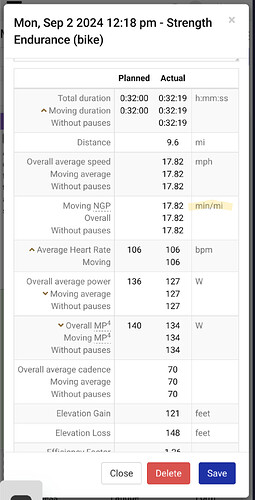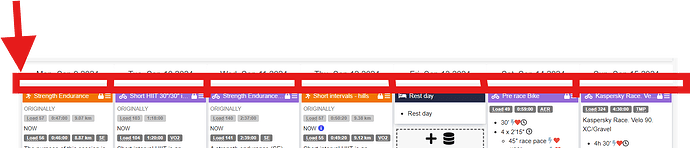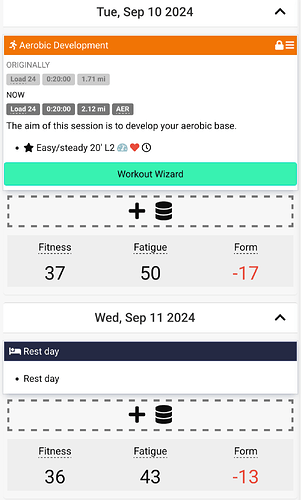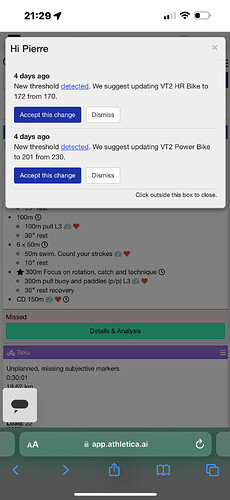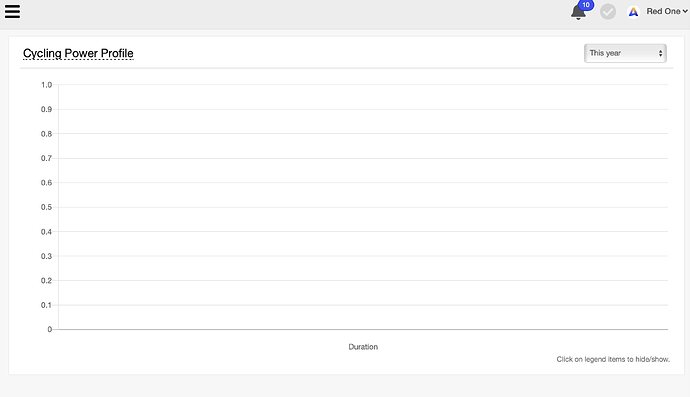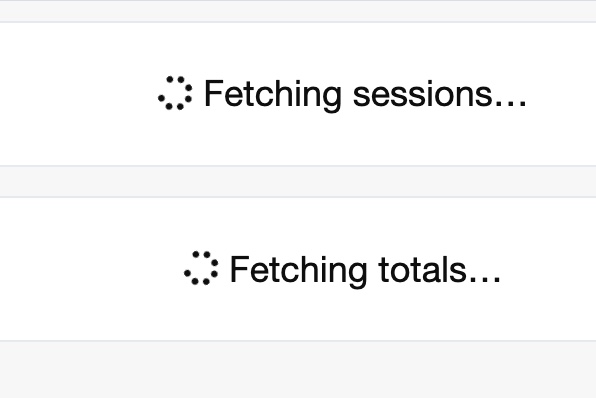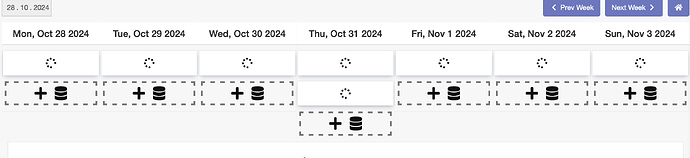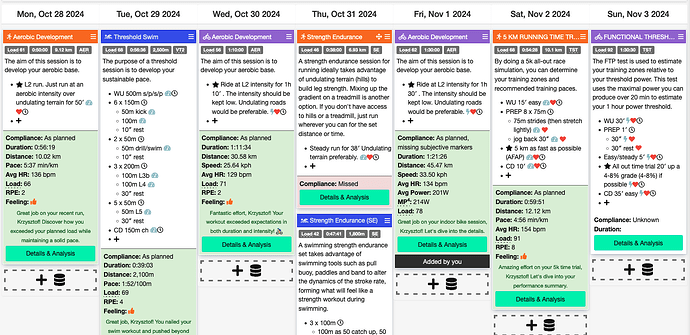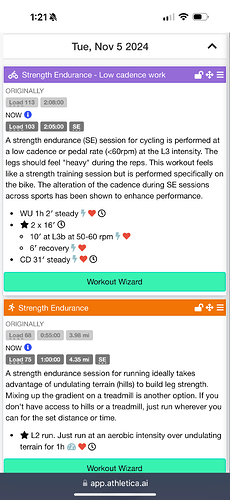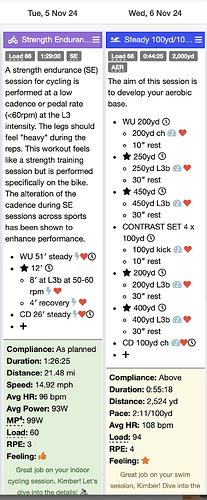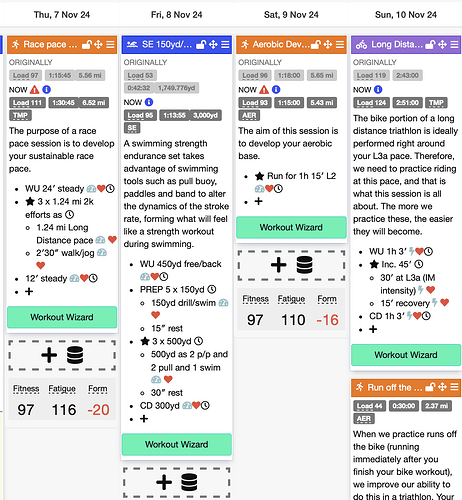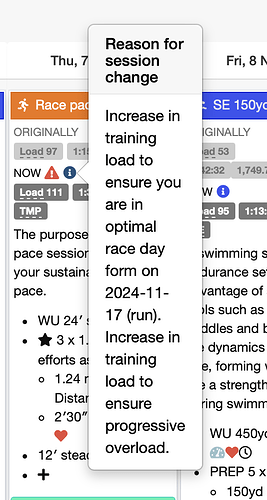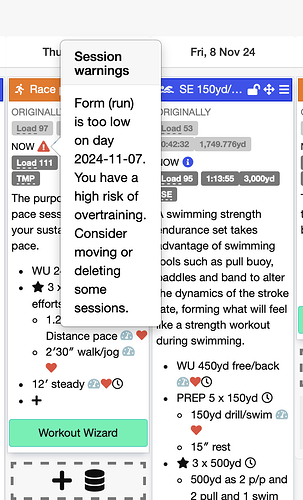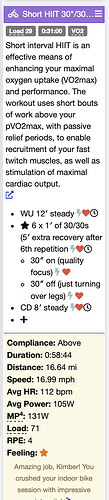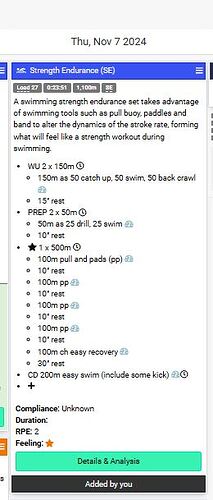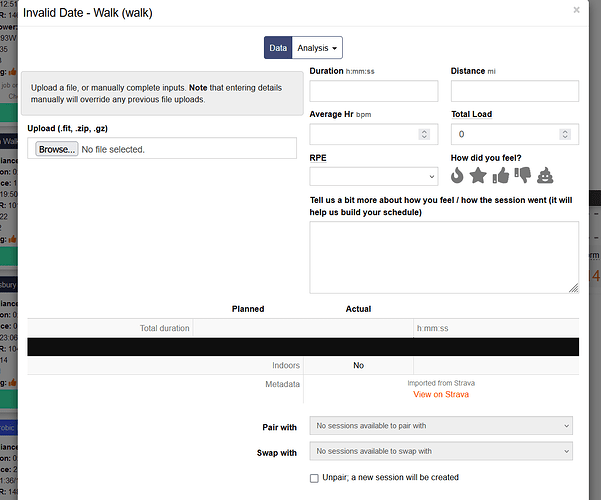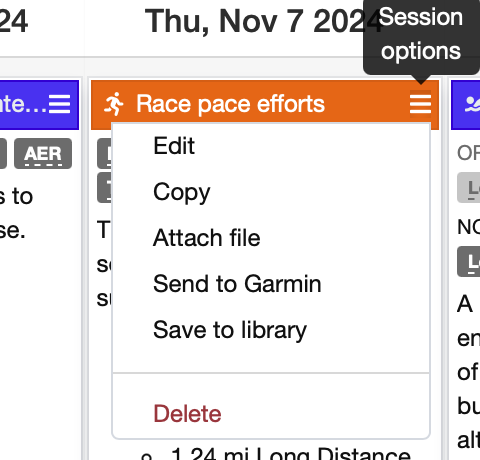I noticed under Plan Settings. The “Don’t modify current date’s sessions” check box does not stay “blue checked” after I press Save and the spinning arrows near the top stops spinning. I’ll go back to the Plan Settings and the box is once again “unchecked.”
Dear @Prof
If possible, it would indeed be very helpful to have the total daily load displayed prominently at the top of each day’s training plan. This would make it easier to quickly assess the overall workload and make manual adjustments more efficiently.
Many thanks and have a good day!
I have a workout that I keep moving to tomorrow, make sure is locked in tomorrow, yet keeps automatically moving back to today. Am I doing something wrong or is this a bug?
Thanks @pierre … reported
Last night, I changed my plan
- Maximum hour from 18 to 20
- most week day limit from 2:30 to 3:00
But I forgot to click, skip test week.
So I needed to regenerate it, so I changed:
- max hour from 20 to 21
- clicked skip test
But then it lost my current week’s workout. I could manually reenter them so Athletica has a real view of my fatigue and fitness, but I would appreciate it if you could do some magic instead.
Best
Jerome
Hi @Jerome … Got it. Our lead developer is away for a couple of days so hope you can hang in there for a bit.
yes, no problem. Thanks!
@Prof not sure if this is a bug but updated plan following suggestion to increase min hours. Now two issues:
- Taper week reduced from 2 to 1 week.
- Cycling power data has disappeared (run/swim are fine) see attached screed shots.
K/R
Red
The “bug” I’m getting is more of a performance problem. The calendar (plan) takes forever (more than several minutes, or literally “forever”) to load on my main browser. I’m getting stuck on this:
And ocassionally getting to the stage where I see the weekday headers and workout but similar “spinning wheels” inside each workout rectangle (can’t post another screenshot as I’m a new forum user).
The browser is Firefox 132.0 (aarch64) under MacOs Monterey 12.6.9.
On the other browsers I use (Edge under the same MacOs and Chrome under iOS, the calendar loads slowly but it gets there in under a minute (more often under 15 seconds). So, not a huge problem for me because I can launch the backup browser, but it would be nice to be able to use the main one.
Hi @Redone … I’ve reported the missing power profile. However I’m guessing the Taper week issues might relate to a reset plan on your part? If you reset your plan in the final stages or few weeks prior the system resets. Nevertheless the Build 2 microcycle isn’t far off the Taper 2 cycle and the two weeks are similar so you’ll be fine to follow especially with the loading algorithm working in the backend.
Hi @kajet … can you please check. I’m logged in as you on a Chrome browser and not seeing any issues.
Thanks @Prof - the issue is under Firefox, not Chrome ![]()
Currently seeing this:
Very strange @kajet … I’m logged in on Firefox and see the following for you? Maybe try logging in and out?
So when you responded yesterday, I tried again and the site loaded fine. It also loaded perfectly a minute ago. But most of the time (using Firefox 132.0 under MacOs 12.6.9) there are performance issues and I experienced them several times today. Again, it’s probably something niche because it’s Firefox for Mac under a MacOs version that is not the latest one, and Edge and Chrome work fine.
(Thanks again. I didn’t expect the boss to front the helpdesk ![]() )
)
Issue with load/workouts changing inconsistently and drastically.
I’m on the low volume plan, and admittedly changed my plans from a 70.3 to a full IM a little late (blah blah reasons re refunds injury blah schedule blah stronger than expected blah blah).
As a result I’ve been doing longer runs and rides on the weekends than planned to get needed volume in - the problem is that the rest of the week changes in odd inconsistent and often drastic ways. Usually it results in my workouts being halved, usually unnecessarily as recovery has been good and I still feel good for the originally planned workouts.
For example, I did a long ride Sunday and the AI cut my plan down by about 40% each day; and today I did a longer and more intense swim and bike than on the 40% reduced plan. I expected my workouts the rest of the week to either stay the same (reduced) or go down farther… However it’s actually INCREASED the volume for the rest of the week to “ensure progressive overload”, while at the same time warning that I’m OVERTRAINED and should reduce load. This inconsistency is confusing.
Original Tuesday
What I did Tuesday (yesterday) and today; you can see the plan is lower than the original Tuesday and yet I went longer/harder:
But plan for the rest of the week showing INCREASE:
And warning:
Plus, generally speaking the algorithm has had weeks to get used to my volume and recovery but still thinks I can’t handle it. I’m definitely tapering from here out with 1.5 weeks to go, but how should someone approach this? I’m following my body & gut & experience, and taking recovery, but it’s my first IM causing some uncertainty.
TL;DR: plan adjusting in dramatic, inconsistent, confusing ways.
Hey Team,
I have the following issues at the moment with Athletica and I believe one of them has to be a bug and the other one I hope you can help with as well.
I have struggled with Atheletica changing my workouts so constantly that it is tough for me to plan accordingly. I love preplanning my days and freak out when my plans are changed short notice ![]()
Anyhow. I had a swim scheduled for this morning on Wednesday and my plan changed as follows.
On Tuesday it said a 2,700 m session. On Wednesday it told me a 3,100 m workout and then also on Wednesday it changed the workout to “only” 1,100m which frustrated me as I enjoy swimming and don’t want to go to a pool for “only” 1,100 m. I was really looking forward to an above 2,000m swim.
I decided to delete the workout and add a 2,400m session from my library. As it has happened to me in the past that the manually added session gets changed (no lock feature and the AI will just change it which is frustrating). I decided to turn off my bluetooth and to do the 2,400 m workout this morning.
Once back at work I saw that the AI changed the workout and now it is having issues displaying my 2,450 m swim. Everything displays correctly in Garmin and in Strava but Athletica is showing the following
It somehow imported my RPE and Feeling but nothing else.
I would like this fixed and it shows I am up to date on my sync.
Is there a locking function at all that athletica doesn’t change everything on me all the time and super short term. I am struggling with the swim workouts in particular as I have no desire to go for a 20 minute swim if it takes 20 minutes to drive there. I have told the AI in my feedback to give me longer swims but that does not work so far.
I know there is the same day function but that would require me to get up even earlier and I don’t like looking at screens at 5 am.
If there is a locking function in BETA please add me to that as I am happy to let the AI do it’s calculations but sometimes it is just too many, too drastic of changes and it does not quite make sense to me.
Another question I have is the load
The load in athletica is different than the load in my garmin. According to my garmin I could handle a lot more but athletica is being easy with me, is this an issue with the plan volume I picked?
I know these are a lot of questions.
Please help me fix the incorrect swim input from this morning and any other input would be appreciated as I want to be able to work with the AI and not feel like the AI is making it tough to work with me or it is working against me ![]()
Hello! Enjoying the platform. I had a walk fail to import today (all previous walks have imported fine) Lunch Walk | Strava
Another bug: “add data to session” has disappeared. I’ve tried refreshing and using two different browsers, and there’s no longer any way to import a completed workout. It’s not pulling today’s run (despite disconnecting / reconnecting) so I went to the manual route - not an option. It’s the same for all workouts earlier in the week, not just the one in the screenshot.