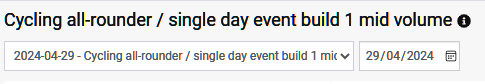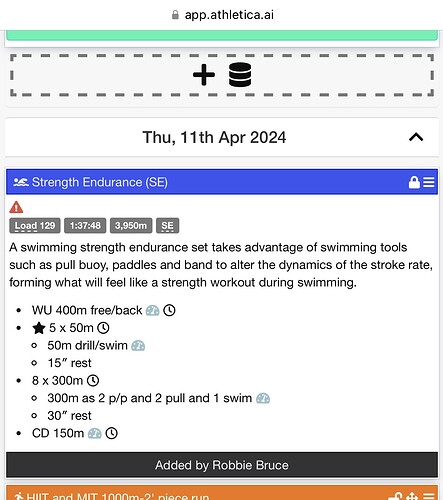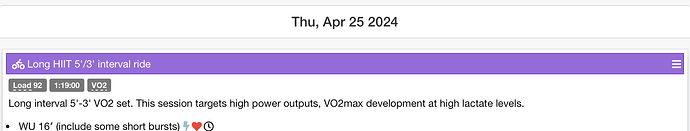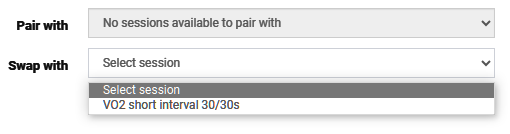I know I reported this once already but I now see more of a trend as to when this is happening. It’s when my coach Robbie edits the swim workout or adds it or whatever he has done to it. It does not add up correctly in the total above. The directions are also not correct with the 300. I do not notice this issue with any other swims that are put on by the system. Just ones he touches.
The duplicate sessions are posting again to the Garmin calendar. Seems to happen when I choose to resync to Garmin. For example If I was to resync three times to Garmin. It would post three times to the Garmin calendar.
Also over time my cycling profile has established different indoor and outdoor cycling power and heart values. However, I started to notice that once the day’s session downloads to my Garmin Edge and despite choosing the indoor session, it is still wanting me to follow the outdoor session power values.
What can I do to follow the session as planned whether it’s an indoor or outdoor session?
(Bug) AI planning for triathlon race when actually a running race
Technical Support
I think I put my bug report in the wrong place (Technical Support).
I have a half marathon entered as a B race. Athletica thinks it is a long distance triathlon and planning prerace rides and swims.
Link to the original post which has the screenshots is:
https://testforum.athletica.ai/t/bug-ai-planning-for-triathlon-race-when-actually-a-running-race/1522
Many thanks
Don’t believe that feature is available @KinesioMS and we are removing indoor/outdoor differences in the near future. Suggest you find a middle road between your numbers and go with that. The training stress will be similar. The relatively large HR difference between your indoor/outdoor suggests you have these off as heart rate (an internal stress marker) should be relatively similar at the different zones. You can adjust these yourself under “Plan Overview”
Being worked on @vilbs
Thanks @Prof - what should I do in the meantime? Delete the race and create a new one? Or try and manually rework the plan?
just give us a bit more time please @vilbs
Ah sorry. Wasnt sure if this was a long term issue or not. Happy to hang on ![]()
Hi, a quick note, first time I’ve hit ‘Very Weak’ on the garmin for feeling, this didn’t get picked up by Athletica as Terrible, instead it was blank. I think it missed that 0 in the 192 session field is Very Weak/Terrible.
Cheers, Andre
Noted with thanks @AMNZ
No advanced settings (ramp rate, run fitness, etc) are changing my plan when I update them. The only thing I can get to change my plan is changing the race. Can my account be reset? I am okay losing data. I have generated a lot of different plans playing with the settings but it seems to have stopped working.
Hi @ianv13,
One thing you need to realize with Athletica over other platforms is the level of thinking or computation that goes on behind the scenes. That isn’t clear to new users and we understand we need to do a better job at reporting what’s happening. As with our beta group using user-time constraints, you should be leaving Athletica to settle overnight and check back in the morning to see what the AI-coach has set up for you. The other thing we noted is that your low max training hours will limit any ramp rate effect. Banister uses a duration-based model so you can set your ramp rate as aggressively as you like but if you don’t unleash the hours to train you are stuck with the plan and associated ramp rate.
To be clear, 1) Athletica is working but needs time to process and 2) if you want to increase your ramp fitness levels you need to increase your weekly training hours in your settings.
Best,
Paul
Hello Paul,
Thank you for the reply - that totally makes sense, thank you for the information. One thing I am noticing for sure though (waited 24 hours to see if this was still the case) is that “max training hours” are not being taken into account if I have it set higher than the plan allowance specified (i.e. I put 12 hours and low volume and it stops at ~5 still). Another thing I’ve noticed is that no matter what ramp rate I put, it is ramping up to the maximum mileage for the whole plan on the first build cycle. These issues look like this for me: I put in ~16 week 50k with low volume plan and max hours set to 20. If I put slow ramp rate, the first build peak is 28 miles. If I put normal, the first build peak is 35 miles. And then each consecutive build peak is the same (28 or 35 respectively) until the race regardless i.e. all of the ramping is happening in the first month and then that maximum isn’t progressed past regardless of what max hours are set to. And then if I put a medium volume plan, it will start me at >30 miles regardless of what my minimum hours and ramp rate are. What I’m looking for here is a plan that will take me from 20 miles to 35 miles over 16 weeks rather than 4. And theoretically a plan that will go farther than 35 miles if I allow. Hopefully that all makes sense but definitely struggling to get this put together
Hi @ianv13. Athletica will only advance you to such volume if you do the training. Currently I’m looking at your history over the last 3 months and you haven’t run more than 1 hour. If you build up (and even edge a little be higher per workout) then Athletica will let out more rope into the ranges you describe. However we use a conservative model to keep you healthy and injury risk lowered. You won’t see the full plan until you’ve put more actual work in. Hope that makes sense.
Hello Paul,
Ahhh, that totally makes sense! I think I’ve spent too much time trying to perfect the plan’s inputs but it sounds like the input that matters the most is data from wearables over time… I didn’t have any until 2 weeks ago when I signed up for this so the only thing my Garmin has seen is what I’ve done in the last 2 weeks and I haven’t run more than a 10k in that time. Thank you for the help and answers again - I will start following a plan and stop bothering you! ![]()
I am on the beta program - I updated my training plan over the weekend (switched to a different race distance). It seems that the time constraints I’ve set aren’t being taken into account, though they were before I changed plans. I did not modify the time constraints from how I had them set before.
Hi @rap .
Thank you for voicing. There was a bug in the load prescribing logic that caused the error. We believe this is now fixed and issues should be rectified for all beta users within 12 hours. Please keep an eye on this for us.
Many thanks,
Paul
Looks like my plan already updated, so appears to be fixed. Thanks!
Was pairing my ride today with the planned session. Noted that when pairing it gave the name of the original session of VO2 Short hiit 30/30 not the long hiit I’d swapped to via workout wizard a few days back.
Not sure if a bug or you’ve changed post event weeks, but I did a 200km event on Saturday, and this week is scheduled as a build week rather than a recovery week.