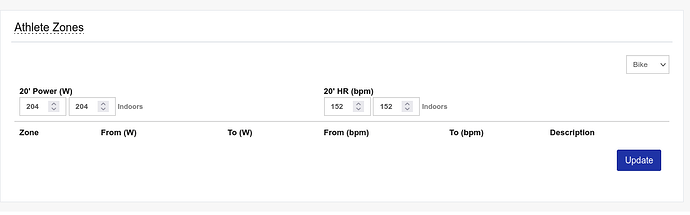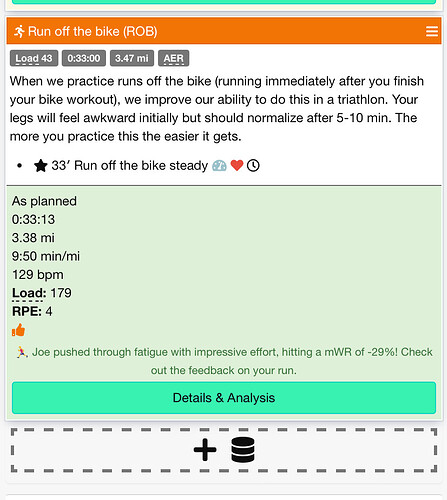Thanks for your support and no worries, just something that I’ve noticed.
Happy weekend to you too!
This started this morning. Several hours ago I received this message when trying to send my workout to Garmin. " You do not have permission to export workouts to Garmin. Please disconnect your account (“Settings / Connections”), re-connect and try again." I did as it asked. Waited several hours and tried again. I am still getting the same message.
Update as of 11:18 est. my workout uploaded from Garmin to Athletica. But it still will not let me export my next workout, a run, to Garmin.
thanks @Kathy03csi … indeed a few others are reporting this issue. We’ll make an announcement back here once resolved. Thanks for your patience.
Hi @Kathy03csi and all… Garmin issues should now be fixed.
Best,
Paul
Hi, do you have any news for me? ![]()
Thanks @Torsten for the reminder… still in progress.
I have the same issue as Torsten. I have 60 plus days of Garmin HRV data but only see about 7 days in the Athletica chart. Also the HRV data in the Athletica chart are reported on the wrong days, I only started collecting HRV data since 19 Jan but if I set the chart to show the last three months it shows HRV data for the end of December/early January when I did not collect any HRV data.
Hi @Torsten … we’ve applied a fix on yours. Can you please check?
Hi @Jeroen … yours looks sorted also now to Jan 19. Please check.
Best,
Paul
Great, thank you! Everything looks just fine, all data aligns with the dates.
Got a notification this morning that a change was detected for my bike threshold and I clicked accept. Now my bike zones appear blank. Run & swim zones still appear ok. (I am on the beta program, if that is a relevant detail).
Thanks for reporting that @rap we’re making some changes in the threshold area and your profile seems to have been affected. We’ll get back to you with a fix ASAP.
thanks again @rap we think that should be fixed now for you?
Appears to be. Thanks!
I’m being repeatedly asked to update my threshold, even after I “dismiss” the window several times. Started last night and continues throughout today.
PS - the suggested update is also, in my estimation, not a good, accurate suggestion.
Thanks @BrentK … we are making some changes there so bear with us please…
No problem at all . . . just wanted to let you know. Thanks!
I completed a ROB with a planned load of 43. However my completed workout recorded a 179 load. My Garmin FR 920XT recorded elevation changes as much 139,000 ft. Which is nowhere near the reality of a route that typically take that only had 100 ft change. Within GarminConnect elevation corrections has alway been disabled, without issues. I selected enabled and this did correct the elevation.
Can I update my completed session in Athletica, so the load is more accurate? I also noticed the same error in a track session earlier in the week.
Many thanks, Joe
Hey @KinesioMS ,
Can you please try a new upload with the corrected elevation on those sessions. This should solve the issue as NGP won’t be off anymore.
Best,
Paul
Unfortunately that did not work. I also deleted the ROB, and re-synced the session with the elevation correction enabled, and the result was the same.