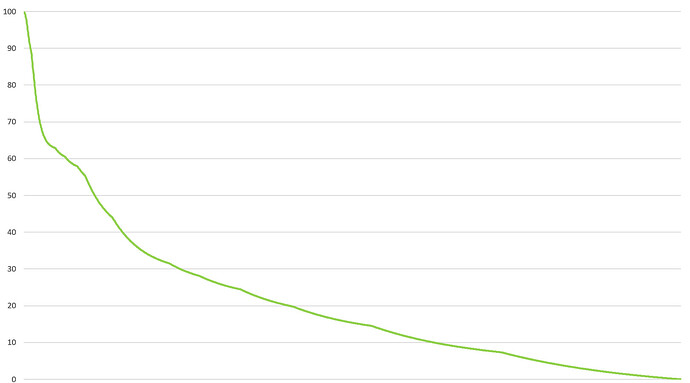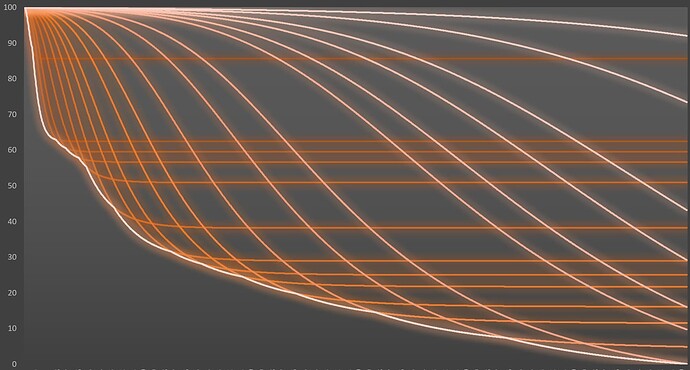It’s really early days with this but as we play, this is in alignment with how I feel about the metric also. There’s no right or wrong answer here folks so get involved, play, and say what you feel. Pioneer together with us ![]()
@Phil Love it.
Your wisdom shines through in your experience to date with it. I was like a kid in a candy shop last night when I first saw the display. My Left brain and Right brain just wanted to poke at it a bit appreciating that it was a direct reflection on my personal N=1 experiment ![]()
I am looking forward to leveraging it on my long runs where there are multiple hours involved and especially on the all-day adventure runs where my energy output needs to modulated well for extended efforts. I need some time with it on my wrist to understand the application differences (I know there are many) between WR and Garmin’s Stamina feature, but most importantly when and how I can leverage both to my advantage.
I did read the blog but I will need to return and refresh myself on some of the nuances. At the time when I went through it, I read it with an eye to it being primarily and understandably focused on cycling; I need to reprocess it with an eye for running applications.
Last Sunday I had a big run day. 3 weeks to Woodlands Marathon. I was sick two weeks ago and spend last week easing into itraining - until Sunday morning I had to get a long run done.
Pre-illness I had made up my mind to target a PR for my marathon as my training has gone so well and running has been my happy “me time”. Legs had the Pop and snap that we dream of.
Not so much on Sunday.
I started slower than my pre-illness target pace but noticed quickly how both WR and feel we’re not aligning with my motivation. I wasn’t a happy runner. Tried all kinds of “pump me up” playlists; but nothing was working. I was constantly looking at the watch and cringing at the slower pace.
15k in I was struggling. 20k in I send a voice note to coach @Prof ; listing all the things why I should go home and bail. He told me to be kind to myself and walk home. Once I got the permission to bail, I no longer wanted to. ![]()
So I started to take it one km at a time and keep moving. A short visit home to eat two pieces of Lindt sea salt dark chocolate and a hug from my daughter and I finished the last 7k.
WR showed -14% at 30k.
This was supposed to be a confidence builder, it almost turned into confidence killer, but at the end I have to say, it did build my confidence - in my ability to do hard things, and gauge WR as a tool to pace myself. As I took frequent walk breaks, you can see how WR bounces up again.
Afterwards, looking at the data, I clearly started too hard, WR dipping low quite quickly. So maybe for the marathon I’ll modify my pace strategy a bit.
I would not recommend suffering through a long run like I did - but I’m so close to marathon and I hadn’t done anything longer than 24- I had to get it done ![]()
And I definitely echo others here and warn not to always aim for negative WR…
I’ll show you the output of some visualisation I did this morning on my own workout reserve profile. The graph shows my minimum Workout Reserve over time where I’m riding at a constant power. I won’t reveal what question I was asking / trying to understand but the fact mWR ends at 0% might give a clue. Your graph will differ to mine and mine will differ at a different power / pace. But you get the general shape.
Note how minimum workout reserve drops steeply to 60% , then eases to 30%, then eases again below 30%. This is for constant power / pace. The rate of decline is constantly decreasing. It takes longer to decrease your workout reserve, the closer it is to zero, at the same pace or power.
I’ll convert this to my VO2 max long hit (today) I was doing on a hill I know well. I know that if I hit (he he pun alert) 60% workout reserve after about 30 seconds, then 30% workout reserve after about 1.5 mins, I’ll hit 0% after about 4 mins. This is at fairly constant power.
Thus you need to let the minimum Workout Reserve come to you and realise it’s not a linear progression. Intuitively I’ve got a feel for this for the workouts I’ve been doing. Mostly because I’ve had real time workout reserve on my screen from the very early days when developing and refining it.
If you try and decrease workout reserve assuming it’s linear you will end up working harder and harder. You’ll burn those matches.
Let that mWR come to you, don’t try and force it.
Yes totally agree. Don’t force it. Honestly I’ve made so many mistakes that I’ve learned not to force or chase numbers. Human body is not a robot and I am very attuned with the mind-body connection.
It is super interesting to learn this new metric and how we can effectively use it in training, and racing.
I’m definitely going to follow the space and make observations too.
Thank you for doing all this work on the back ground and sharing your knowledge and experience. ![]()
Oh and here’s another visualisation. If you could look inside the data field (as I can) and ask it, what’s going on. You’d find something like this.
I find it quite beautiful, but then my degree is maths, and I’ve always found its truth to be so.
@Marjaana thanks so much for highlighting that. You’re 100% correct, it’s not a linear progression. Going from 60 to 50% is much lighter than going from 20 to 10%, even though is the same 10% difference.
This has a mathematical explanation, but we like to think that it also has a real-world explanation. If your power profile is built with “maximum” efforts, then ideally they correspond to a maximum RPE for that effort. We know that RPE is not linear, and going from RPE 4 to 5 is much easier than going from RPE 7 to 8, etc. .
We use raw power and pace values to populate the physio profiles, because is our chance to measure an “external load”. RPE is deemed by some the true performance limitation, and we know that during incremental exercise is tightly associated with lactate (also non-linear behaviour). Therefore, the fact that WR is not linear makes perfectly sense.
But here I would leave the floor to @Prof ![]()
Also, the speed at which WR is changing, depends on the position of the “dot on the screen”… S <=====> L … if the dot is closer to “S”, then WR is changing fast. On the opposite, if the dot is closer to “L”, WR is changing slow.
This is interesting. S is an indicator of the WR changing fast. So if I do short intervals, I would expect WR to change quickly and when doing longer aerobic work, I would expect the dot to move to L side, indicating it is changing slowly. Am I thinking this correctly, @Andrea ?
I think the credit belongs to @Phil here. Yes, it is easier and WR dips quickly from 100. RPE has it’s limitations, but I love how well it does track with WR, at least for a seasoned athlete who grew up without all these gagdets to tell me just how fast (or slow) I’m going, and how much “I still have in the tank”. I think if you are well attuned with your exercise “feel”, your brain “just knows” how much longer or harder you can still go.
I am very curious to see if WR will keep tracking my feel as I try it out in real life situations in depth where I push myself to the max, whether it is in shorter domain or longer, as in marathon (2 weeks to go) or Ironman (9 weeks to go)…
Amazing work, @Andrea . Just freaking brilliant!
If you look at my last visualisation, The length of each line before it hits the bottom line is directly associated with where the duration marker appears on your screen. The shorter lines dropping steeply as workout reserve drops in a steep fashion. As longer and longer lines hit the bottom line, the slider moves to the right, as the rate of workout reserve decrease slows.
I’ll do some more visualisations when I get the time to show how it looks from sprint to long distance pace. It’ll then visualise what happens when you go too hard for your intended session.
@Marjaana I think you got it right. S → faster, L → slower.
However, these are not strictly related to the duration of the effort (you might be doing short intervals at a “low” intensity, e.g. to elicit VO2max adaptations with a 30":30" intervals). WR will go towards S naturally if you push at high intensities, because you can keep those intensities for a shorter duration. In fact, we believe that short intervals such as 30":30", should keep up your baseline, and hence driving your WR towards 0%, but with the dot leaning towards L ![]()
The workout reserve data field on my Garmin 1040 didn’t work today, the data field just mentioned IQ without any data. Worked fine previously and I didn’t change anything. Anyway, uninstalled and reinstalled and it seems to work again. No idea what happened but just flagging in case others experience a similar issue. I am now so used to the data field that I kind of missed it today.
Today called for 5x 1km threshold efforts. Did 6.
After couple of easier days after last long ladder 2x15km total 31.5k on Saturday (and insane baseball ![]() weekend with kids), I felt really strong for this one. Suprised not to hit negatives on the short range here, as I was pretty confident I was running faster than last time; but maybe I am mistaken.
weekend with kids), I felt really strong for this one. Suprised not to hit negatives on the short range here, as I was pretty confident I was running faster than last time; but maybe I am mistaken.
Later analysis in athletica says I hit about 0% while watch said 7% .. not sure where the discrepancy could come from ? @Phil
M
See Connect IQ Workout Reserve Data Field Frequently Asked Questions - #14 by Phil
Another reason may be that the watch saw more data than was recorded into your FIT file. Which could lead to a different value in real time to post ride analysis of the Garmin FIT file.
IQ! means it’s encountered something unexpected. You shouldn’t need to uninstall but removing from screen and adding back should clear it. That’s the equivalent of turning your PC on and off.
Your Edge should have sent a crash report to Garmin. I’ll have a look for it, after my workout tomorrow. Hopefully they’ll be enough info for me to work out what happened and fix it.
Can you just confirm what kind of data field layout (5 field, 2 field etc) you have it installed on. May or may not be relevant, but it’ll be useful context to know when I get to look at it.
Thanks Phil, I actually have it on three screens , two screens with 10 data fields and one with 5 data fields. I didn’t notice any other issues or crashes.
Jeroen,
I only found some crash reports for an Edge 830 firmware version 8.75. That was to do with an unexpected workout reserve format in the response. Most likely the response had just got mangled on the way to the device. I can’t see a crash report for your Garmin Edge 1040. That either means your Edge 1040 hasn’t synced the error report to Garmin yet, or you are running an older version of the data field (Garmin only shows me errors for the latest version on the basis it’s fixed all previously known errors). Anyway, I’ve put in some more Workout Reserve profile format checking to catch the error report that was there. Version 1.41 is out, please ensure you update to this version, if you don’t have automatic updates turned on.
Version 1.41 out.
Additional checking of the server returned Workout Reserve profile format, before trying to process it, to catch potential errors. My Edge has downloaded my latest profile since installing it.
Some people use Sauce for Zwift. There is the option to include e.g. live WBal readings.
Its handy because it allows you to see the value live while zwifting.
May its a good idea to include the connectIQ Workout reserve as well there? Developer can build there own Apps/Addons there, so I think it would be an easy and fast solution. People are sharing those Addons via Discord.
Just an Idea for you (also again as marketing).
Fabs