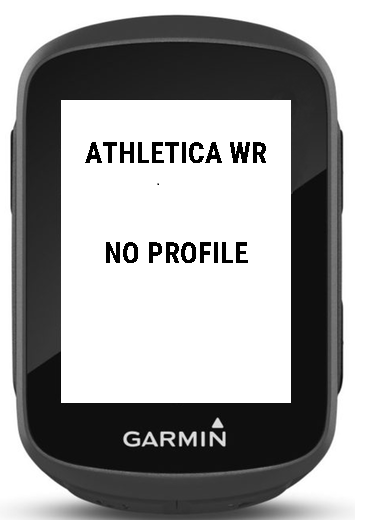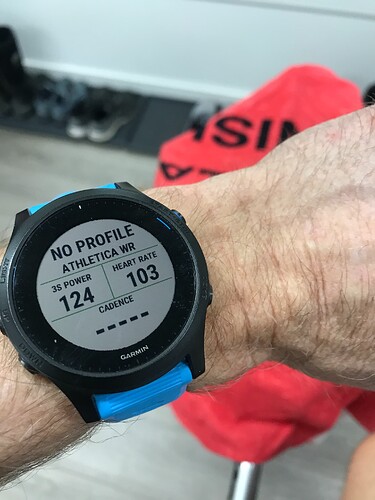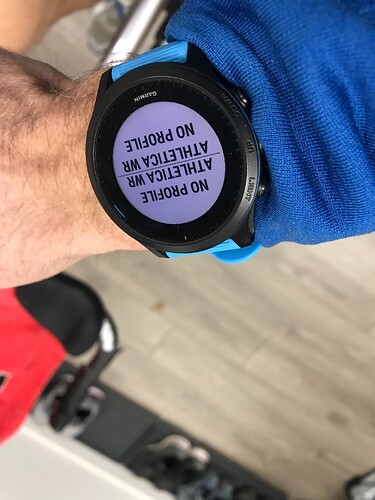@Prof some thoughts here:
@Jesse @Cubicfunction Fenix 6 and 7 will come online for the Workout Reserve data field tomorrow. All being well with final testing. It’ll be after I’ve got my training session in. Priorities ![]()
Can you remind me which Epix Pro model you have?
Hey Phil, I have the 47mm Sapphire Black version. (010-02803-11)
Woot!! Woot!! … Thank you Phil!
Let’s get that session in the bank! Can’t wait ![]()
Okay @Prof should be fixed for your device (and any other 240x240 or 260x260 device). I’d go so used to having a running workout reserve profile there for testing, I’d forgotten to test running beta from the very beginning of the process again.
Remove the data field from it’s current screen. Install the latest version 1.2.0. Then add the data field back. That should cause the data field to restart on your watch. I know Garmin Edges turn on and off and that always resets data fields, but watches are always on, hence need to remove data field from current screen? Maybe you don’t need to do that bit, be good to know.
About 1.5 hours till I get my session in, and I’ve got some time this morning whilst it’s still getting light. Lets see how far I can get with Fenix before I head out.
Fenix 7 Pro now in the test lab
Thanks guys. I don’t have enough knowledge/experience on the differences to have a well reasoned view. I trialled XERT for about a month, and while there are some interesting tools on there, I was driven away from it by their inability to resolve time zone difference in workouts (I’d do a workout and it would be logged as having been don yesterday) and the focus on repeated intensity - aiming to drive MPA down and get a “breakthrough”.
And with the chatgpt feature, workout reserve, and a more realistic XCM programme, I came back to Athletica.
Cool thanks Phil. I’ve got plenty to keep me going and happy to play the long game and wait.
@Cubicfunction @Jesse Go check out your Christmas presents, select Fenix 6 Pro and Fenix 7 Pro models now compatible. Time for my workout session.
@PhilB Bad news I’m afraid. Had quick go for your Edge 130Plus and your device is missing the required cryptographic functions for authentication. You’ll have to move to the Edge 530 or above to get this for your cycling.
A shame, but I appreciate you taking the time to check it out and confirm Phil.
Hi Phil,
I have tried to add the datafield and it is showing Fenix 7 compatibility. Is there a difference that you can see on the backend between the Fenix 7 and the Fenix 7x Solar Sapphire?
Different screen sizes the 7x is 280 x 280 pixels which I haven’t got to beta release stage yet. Apart from screen sizes, and changing datafield layouts, Garmin like to change the font selection between seemingly similar models. Not far away from 280 x 280 size coming into the list though, might be tomorrow might be Monday. There should be quite a few in this next wave.
@Phil no joy here. Well, almost joy.
I installed the data field using ConnectIQ, got the login prompt for Athletica and logged in. I left Connect IQ in the foreground and phone on and my Fenix 6pro close. No tone after 20 minutes.
Tried the data field and am getting -99.99% WR.
Uninstalled, rebooted and installed again. Logged in and left it another 20 minutes. No tone and still getting negative WR.
Since I know you’re using a virtual machine to test everything, what can I do on my end to help?
Oops, it only shows -99.9% in test mode. It’s late here in the UK. I’ll rerelease tomorrow morning in release mode. You shouldn’t need to uninstall and reinstall. Whenever you do that it loses the authorisation.
For tones, you may need to turn them on, on a device wide scale under system. That overrides any tone settings in the datafield.
Any ETA for the FR965?
Can I ask if your model is the FR945 LTE or do you have it WiFi connected and did you get the login prompt?