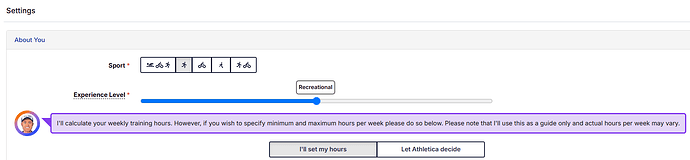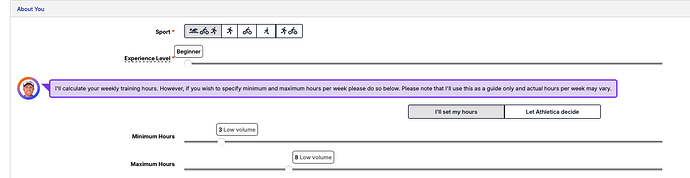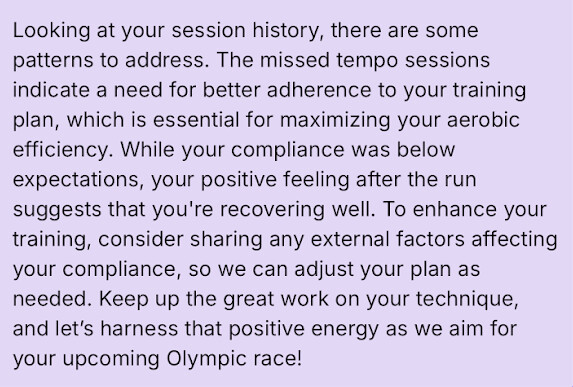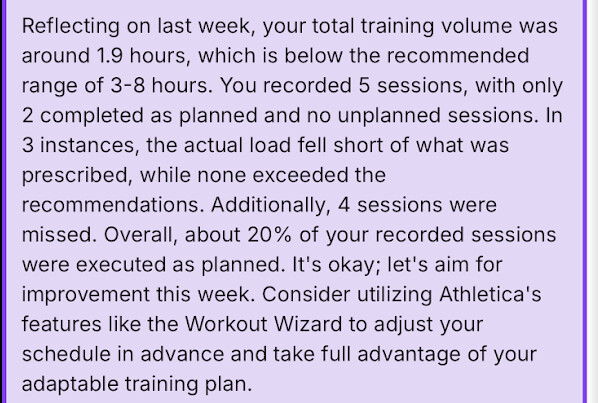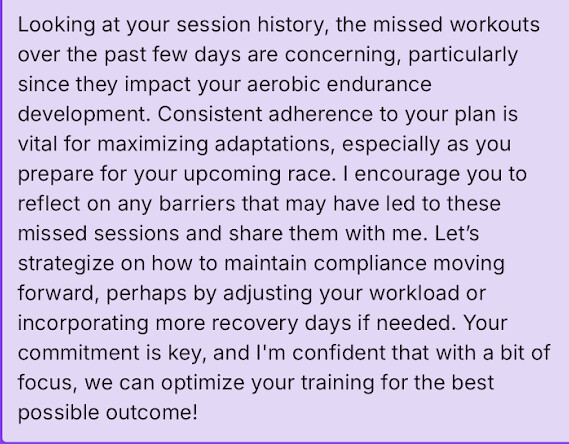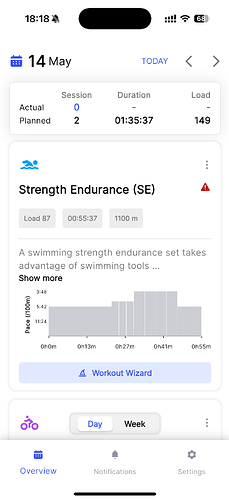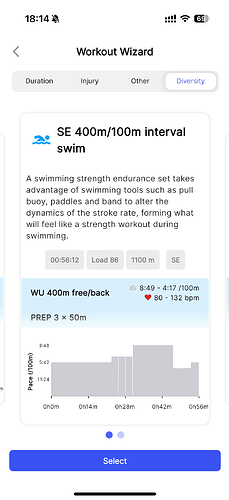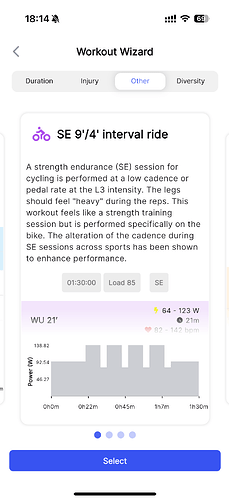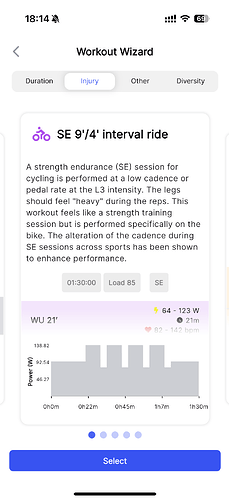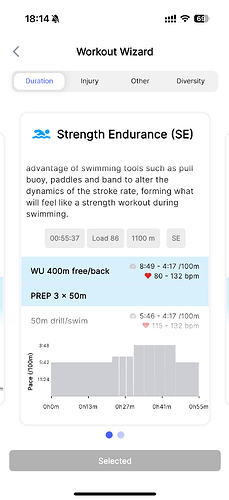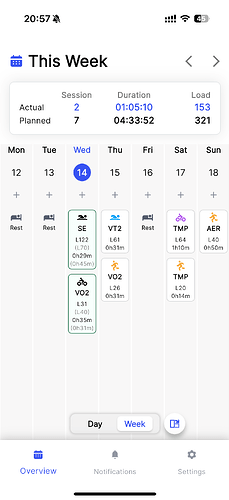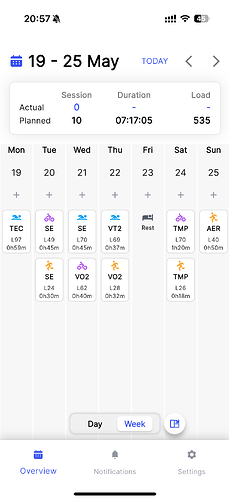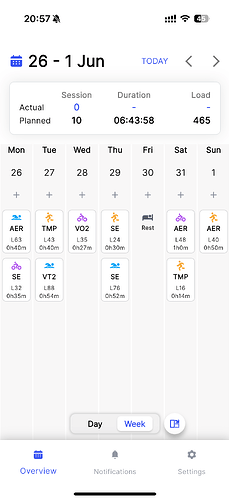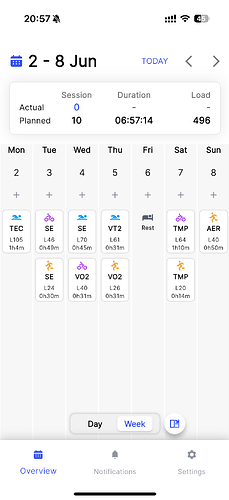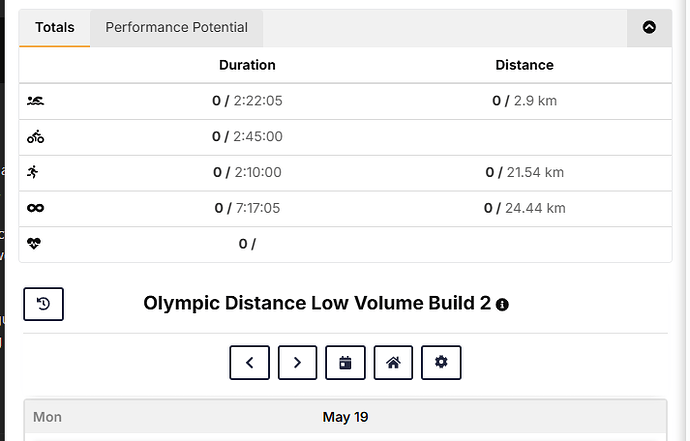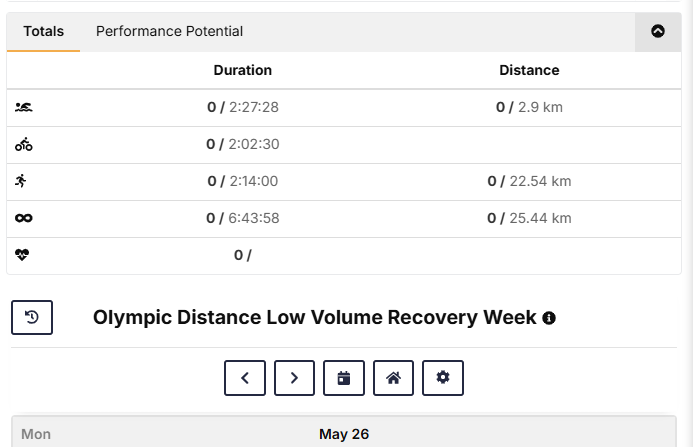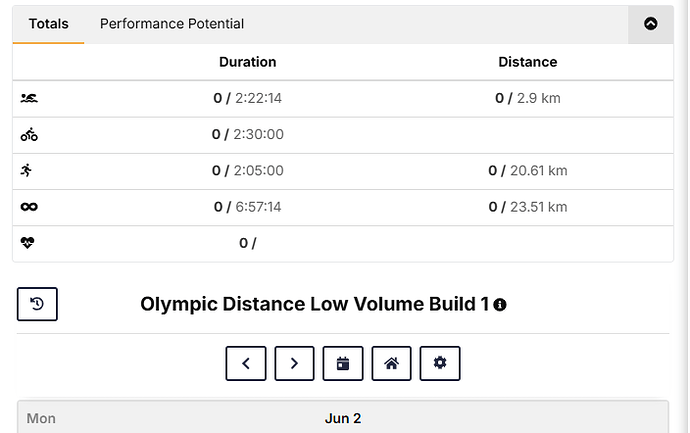Hi, I’ve been happily following the low-volume plan for a sprint tri for two months now, but for some reason this morning I logged on and my plan has suddenly updated to mid-volume. I can’t find a way to change it back… any suggestions? Thanks!
This probably has to do with the new settings for “Experience Level”:
So you might need to check that setting.
Thanks. I’m already set to beginner, and my hours per week set at 3-10, so definitely not in line with mid-volume. @Prof, @Marjaana any ideas?
Hi @yvette.merga . I made a small tweak to your settings and you now have the low volume plan for your next sprint triathlon.
Thank you! That’s a relief - for future, in case it happens again, what tweak did you make?
Thanks!
Hi, the same is happening to my training plan, I did not follow the training plan for a while and regenerated the plan, to survive the race in 9 weeks.
I would like to train 7h or less. Even though my my experience level is set to beginner, the newly generated plan suggests a total duration of 20h per week on a mid volume plan.
What do I need to tweak to lower the total hours or get on a low volume plan?
I feel honoured that the AI believes I could manage that, however my fitness should suggest otherwise. ![]()
Thanks!
@Torsten glad you are back at training. I had a look at your training settings and I would recommend you to do this:
click on the “I’ll set my hours” and then move the dial for maximum hours to 8. Re-generate, and see what happens. Let me know if I can do anything for you.
MJ
@Marjaana Thanks so much for your previous recommendation on setting the maximum hours! That was really helpful in bringing the initial planned volume down to a more manageable level, which I appreciate.
This has, however, brought up a new question for me regarding conflicting messages from the AI coach, and I’m a bit unsure how to best navigate it.
As you know, I’ve only recently started training again. I tried to follow the plan and the AI coach’s advice during the first week. After just 3 days, my training load felt quite high, and the AI coach actually recommended deleting the next few sessions, which I did for the following 3 days to get my load back into a suggested range.
Following that, I received messages from the AI coach indicating concern about missed sessions and the importance of sticking to the plan for progress (like the screenshots I’ve attached). I then tried to adhere more closely to the plan, although I attempted to mitigate the load by only doing about half of the suggested time for each workout.
Now, two weeks in, I’m feeling completely exhausted, and the AI coach is once again recommending deleting sessions.
The hardest part for me right now is managing the training load, especially coming back from a break. This is precisely why I was drawn to the idea of an AI coach/system that could manage the load for me, ensuring my training is always optimal for my current state. I’ve read in the forum that the advice is often to “let Athletica AI manage the workouts and training plan,” but in my experience so far, this doesn’t seem to be working seamlessly for me. It’s particularly challenging for me to decide which specific workouts to adjust or delete myself, and what the most beneficial option would be in my current fatigued state.
Even though the AI coach suggests deleting sessions after I’m already feeling overreached, I would much prefer the system to proactively adapt the load before I get to that point. Since the system can detect when I’m potentially overreaching, it seems like it should be able to predict that doing, for example, three intense workouts back-to-back on Monday and Tuesday might be too much for my current fitness level and adjust the plan accordingly beforehand.
Could you or anyone else shed some light on which settings I might need to tweak to encourage the system to adapt the load more proactively based on my real-time recovery and fatigue levels, rather than just recommending session deletions after the fact? I want to make sure I’m using the system in the most effective way to build back fitness without constantly feeling on the edge of exhaustion.
Thanks again for your help and any guidance you can offer!
Have you tried the workout wizard? In the Workout Wizard you have many options from injury, fatigue, diversity, duration or other. I was recently injured so had to reschedule my week using this method. You can also save workouts to your library and add these instead of the prescribed ones if you are finding them challenging. Add the selected one from the library then delete the one that you dont want to do.
Hi @KCamp,
Thanks so much for your reply and the suggestion to use the Workout Wizard! That was a great tip, and I appreciate you pointing me in that direction, especially sharing your experience with using it after an injury.
I gave the Workout Wizard a try, exploring the different options like Duration, Injury, Other, and Diversity, as you suggested. I’ve attached screenshots showing what I saw. However, it seemed like the “Load” value for the workout didn’t change regardless of the options I looked at. I might be misunderstanding how it works or if there’s another step I need to take after exploring the options?
My main challenge is still trying to get the system to help manage the load proactively so I don’t get to the point of feeling completely exhausted and needing to delete sessions. It’s also quite difficult for me to figure out on my own which specific workouts would be best to adjust or remove when I’m already feeling fatigued.
Is there something else I should be looking at, or perhaps another setting, that would encourage the AI to adapt the plan’s load before I hit that point of overreaching? Or is there a way to use the Workout Wizard that I’m missing where it would show a change in load based on my selection?
Thanks again for your help.
I very much relate to this! I delete sessions most weeks to lower the total load because I know my body isn’t ready for it. I am still managing to get over taxed every couple of weeks and have to back way off to avoid illness or injury. I want to train hard but not overdue it. I am being patient and hoping the algorithm will find the right balance, but I consistently get a weekly load that is too big of a jump from all of my previous weeks.
When we do need to delete sessions, some guidance on which to delete would definitely be helpful too.
Thank you Athletica team!
Hello @Torsten
I am sorry you are experiencing trouble with getting started with training again.
I had a look at your plan and goals.
You have set low volume 3-8 hours of training in preparation to your goal race in at the end of June. You have had a long break from consistent training, and I think it is understandable to get back into training without feeling overwhelmed and exhausted due to the sudden jump in training volume.
Here’s what I would recommend if I coached you.
For the next 2-3 weeks, lower your volume to 3-5 hrs a week. That is between 36mins and 60 mins of training per training day, with training 5 times a week. If you feel fresh and energized, one of those sessions could be a short intense effort, like 15min warm up, 4x30/30 intervals, cool down to 36mins. This is basically base work.
In my opinion it is much more sustainable way to get back into training consistently with a nice rhythm that you can maintain in your life than going straight into build phase. Keep repeating this for the next 2-3 weeks and re-evaluate how you feel.
Also, I saw your last test week was in October. After those 3 weeks, consider redoing test week.
If you need help with setting this up, please let me know and I am happy to this for you.
AI Coach is not there yet, where you can directly give him orders or chat with him. We are working on that, but for now, you still need to make manual adjustments.
Best, MJ
Hi @Marjaana,
Thanks so much for your helpful and thoughtful reply! I really appreciate you looking at my plan and goals and providing such clear recommendations.
I followed your advice and went into the settings to set my maximum weekly training hours to 5. At first glance, it seemed like it worked, as this current week’s planned volume is around 4 hours, which feels much more manageable right now (screenshot attached).
However, I’ve noticed that the subsequent weeks in the plan jump back up significantly, showing planned volumes of 7+ hours (screenshots attached for the following weeks).
Could you perhaps offer some further insight into why the plan might be scheduling volumes above the maximum I’ve set for future weeks? Is there another setting or consideration I might be missing to ensure the plan stays closer to that 5-hour cap, at least for these initial few weeks??
Thanks again for all your help and guidance!
Best, T
Thank you for your kind words, appreciated ![]()
The calculations take some time, so if you could allow 24hrs or so and check back in for the upcoming weeks as I suspect the system is still updating.
Your feel and energy levels going forward should be your daily guide and how you eventually change your plan.
Hope this helps you navigate the challenge of getting back into training.
Thanks, Mj
Hi @Marjaana! Thanks again for your last reply and for the advice to go by feel – I’ve been trying my best to do that and listen to my body during this period of getting back into training.
I also wanted to follow up after letting some time pass for the system to potentially adjust the plan, as you suggested the calculations might take some time. Unfortunately, I’m still seeing the weekly volume consistently around 7 hours in the upcoming weeks, with the volume only dropping significantly to around 5:15h right at race week.
Even with trying to go by feel, I’m finding that I still need to manually delete workouts in the coming weeks – around 3, and honestly, probably closer to 4 or 5 per week – just to keep the load manageable and avoid feeling completely drained.
To be frank, this doesn’t quite feel like a truly personalized plan that’s adapting to my current state and helping me get back to where I want to be in a sustainable way. It feels more like a standard plan that still requires significant manual intervention on my part to avoid overtraining.
Is there anything else I should be considering or doing to help the plan become more responsive to my actual recovery and fatigue levels on a week-to-week basis?
Thanks again for your continued support and insights!
Best, T
Hey Torsten,
I’ve made couple of tweaks to your plan, and regenerated it. Please allow until tomorrow, and please do check back with me.
What I did was to adjust your ramp rate to “Maintain” and dropped your experience level to “beginner” to tell the system we need more gentle approach. It is trying to get you fittest possible for your race in a month without quite understanding that you’re already at your limit as you are coming back to training.
Let’s see if this works, and if not let’s see what else we could consider ![]()
Hope is not out yet ![]()
MJ
Hi @Marjaana ,
Another quick update! Thank you so much again for your super speedy support and for being so willing to dive in and try to make this work – I really appreciate it!
I let the system sit and do its thing after your tweaks, and it looks like the total weekly volume did decrease by roughly 30 minutes in the upcoming weeks! Getting closer!
Just as a little reference point (and maybe a sign the AI is still learning my “beginner” ways ![]() ), I did still end up skipping 5 workouts this past week, even while trying my best to go by feel.
), I did still end up skipping 5 workouts this past week, even while trying my best to go by feel.
It seems my body and the plan are still having a bit of a negotiation, but I’m hopeful we’ll get on the same page soon! Thanks again for everything you’re doing to help me navigate this.
Hi @Marjaana, do you have any more ideas, how to tweak the system? It seems right now that it’s not willing to reduce the volume any further.
Thank you again for your support!