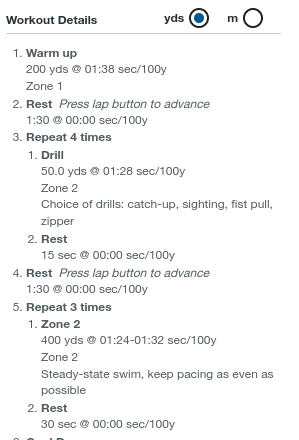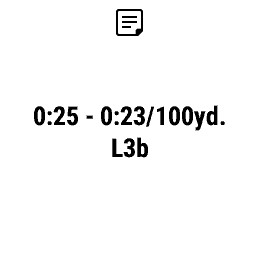Hey guys, I’ve got a few tips for your structured swim workouts - specifically the way that they transfer to Garmin devices. My background is swimming, and I’ve been looking into Athletica as a possible tool for my coached triathletes.
The way that Garmin devices handle swim workouts, there is no automatic break between sets like there would be in a normal swim workout written on a whiteboard by a coach.
What this means in practice: during a “normal” swim workout, i.e. one written up on the board for the athletes, there are gaps between each set. So let’s say they do 10x50 drill/swim r:15. They take 15sec rest between each 50. At the end of the set of ten, there’s a stop so the coach can explain what comes next and the swimmers can get whatever equipment they need ect.
When a Garmin device is going through a structured workout, this stop period doesn’t exist. If there is a set of 10x50, after the last 50, the device advances to the next step regardless of what that step is. Maybe equipment is required, or maybe it’s an all-out sprint. The athlete then has to pause the watch, figure out what the heck they are supposed to be doing, and restart.
With TrainingPeaks I’ve gotten around this by building rest blocks with a “press lap button to advance” into my workouts. This way the device will give my athletes a chance to see what the next step is, get their equipment on, ect. Athletica workouts don’t do this, but if they did it would make following the structured swim workouts on a device so much simpler and more natural!
My other tip for swim workouts is to have the workout notes (p/p, strokes, ect) be exported to Garmin as well. Garmin’s swim workouts can have notes for steps, and the info is truly vital to completing a workout as intended. Currently, all steps of an Athletica workout show up on my Garmin device as “Free”, with a given pace but no notes. Pull set? “Free”. SKPS? Also “Free”! I’m sure there is a way to get the notes into Garmin, because the notes I add to steps in TrainingPeaks transfer over.
Keep up the good work guys. Hopefully this helps!
Coach Ryan