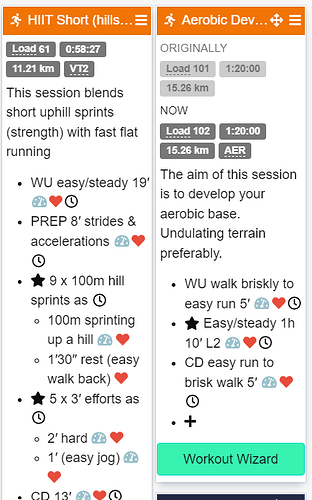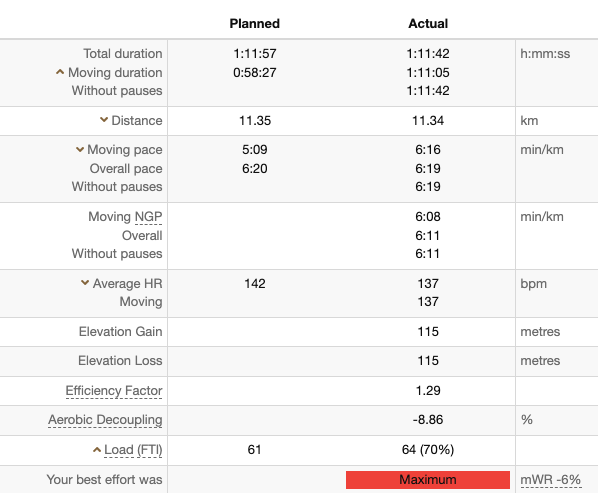why-does-the-workout-planned-total-duration-field-not-match-up-with-the-workout-description
Hi Remi,
Congratulations on the effort. I will investigate further, however the 'below' rating was likely due to the duration (41:44) being slightly lower than planned (50:30). I wouldn't look too much into these above and below ratings. They are guide rails (15%) that only more or less keep you on track. From my perspective you hit the target for this introductory testing workout. Well done.
Prof
But that's my point: why is the planned effort noted as "50:30" (or "51:00", I thought).
If you look at the screenshot I've attached to this reply, taken from the website, I'd like to point out two things:
- Just under the "FUNCTIONAL THRESHOLD" title (in purple), to the right of "Load 53", is noted the time of "0:40:30".
- And if you add up all the elements of the workout described in the white rectangle: WU 10', PREP 1', easy 5', All out time trail 20', and CD 5', that comes to 41 minutes - not 51.
So why is the software saying that "50:30" or "51:00" was planned? If that is in fact correct,
[attach]91[/attach]where do the extra 10 minutes come from and how do I know that looking at the website?
You make your point well @remids. Appears to be a bug and possibly related to your other message. I will investigate and report back to you.
Hi @remids. Thank you for picking up this bug. While your current session will remain historically, we think we have fixed this issue for future users. Thank you again for your contribution to Athletica.
Best,
Prof
@prof Glad to hear it! Also:
Congratulations on the effort.
Thanks! I was very happy with the session :)
Remi.
I have a question regarding my November 9th workout.
On the athletica website it shows the workout as taking "00:40:30". If you add up all of the steps in the workout description, it adds up to "00:41:00". The duration of my workout is noted as "0:41:44".
Yet, compliance is showing as "Below" for some reason, and when I check "Details and Analysis", it shows Planned Total duration as "0:51:00" - where did this come from?
Remi
Hi Prof,
I encountered a similar/related issue the other day. See attached - the HIIT Short workout has the time of 0:58:27 as the session time. Most of the time these match with the actual session times, so I expected the session to take about 1 hour. However, when I did this session it was actually 1:11:ish. I added up the components and they add up to 1:11:00.
This has only happened once so far. I’m now double-checking the session times on days when my schedule is tight.
Thanks
Ken
Hi @kenc45 ,
Yes - recognize that is a bit confusing. The reason why the total duration and your actual don’t entirely match up is that those 90s rests after the sprint are not included in the planned moving duration (and associated stress or load; passive recovery). Note that your total duration planned matches perfectly. Otherwise looking at your data it looks like textbook execution so well done.
Ahh, I see. That makes sense now. It’s a ‘work time’ field not total time. I’ll just look out for ’rests’ and add them on. Thanks.