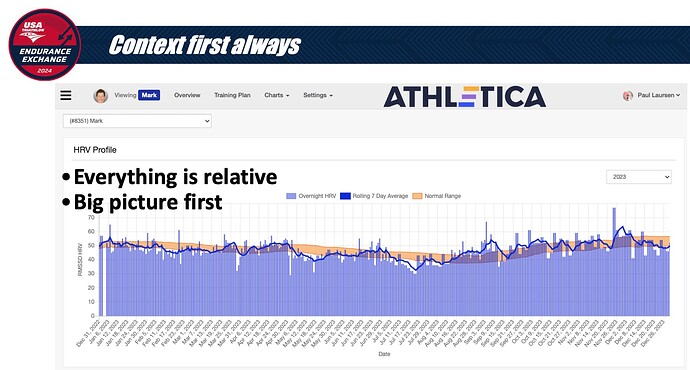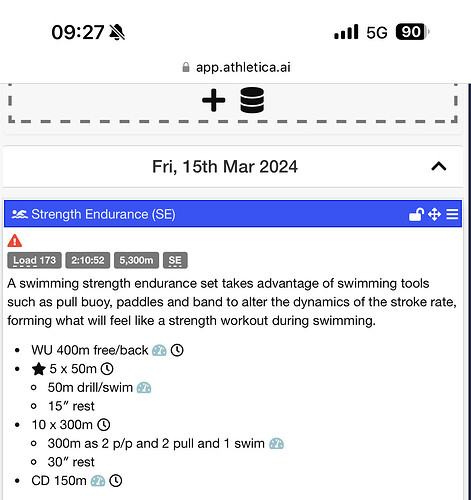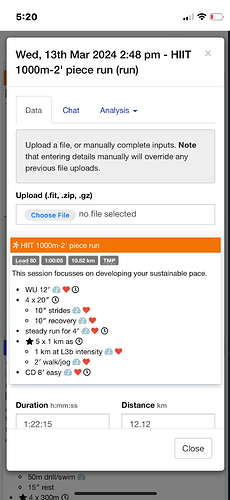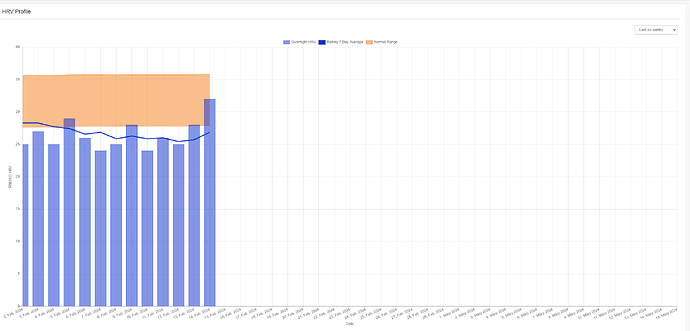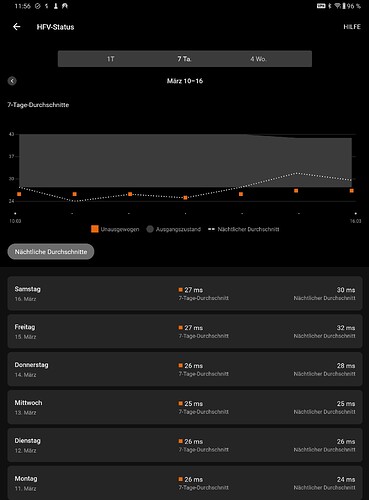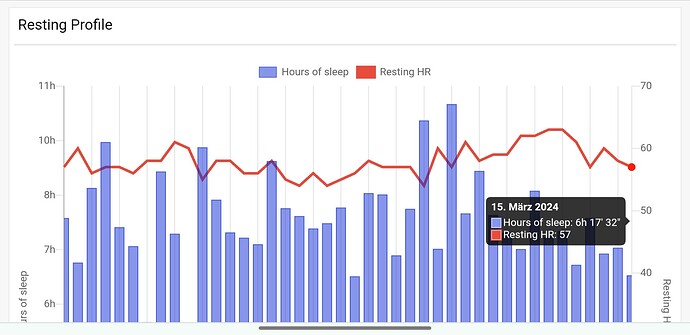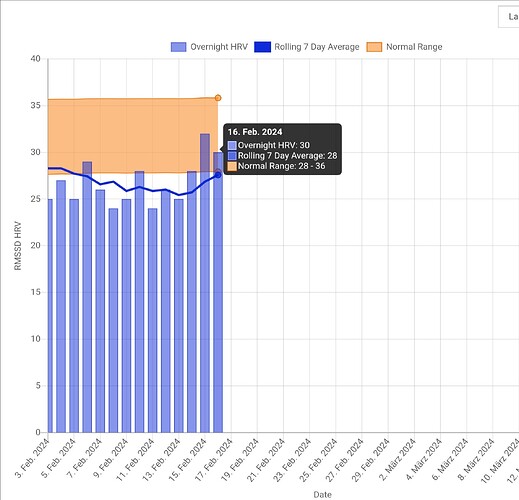Hi @miwakodai,
To display HRV in Athletica we require you have at least 60 days of HRV data collected so we can compute your 60 day normal value. Do you have 60 days of HRV data in Garmin Connect?
Best,
Paul
Question for you on HRV. I have a Garmin 945. My watch claims it can track HRV, but Garmin Connect does now show it. Presumably the data is somewhere since the watch says it can track it.
Are you able to find that data or does it have to be showing on Garmin connect for you to be able to find it?
Hey @MattS06 ,
Some info here. Does this help?
Hey Prof.
Garmin has been a bit funky with HRV and haven’t added it into Garmin Connect for the 945. Yes there are other app options that would display it.
It’s that the 3rd party apps display it that raised my question. Even if garmin doesn’t display it in connect, can Athletica.ai pull the data? I’ve turned HRV off on my watch because it drains the battery and I can’t see the data, but if yall are able to see it, I’d turn it back on to get value from it.
Hey @MattS06 ,
So to be clear, if you did this, you’d also need to be wearing your watch while you sleep because Garmin takes its samples at night to determine the average resting value - hence the battery drain. The other twist is that you’ll need to do this for 60 days before we get your normal value. Today, we only show that visually (Endurance Exchange slide shown). In about 60 days we should be close to doing things with it (i.e., warning, feeding it to AI coach, making changes). So if you’re here for the long haul, you’d want to start. If you only plan on being here a short while, probably not worth it.
Best,
Paul
Thanks! I’ll be around for at least the rest of the year, so I turned on the HRV today to start tracking. Glad there’s another option when Garmin won’t give me that data readily.
Hi,
Not sure if this is a bug but I am asked again to update my VT2 values for Bike, just a week after they were updated. The problem is, the values it asks me to update to are significantly lower than the last week’s new values. (see image below). It would be very surprising to me if I lost that much power in just a week. Any ideas?
Hi @anilakarsu,
I’ve looked into this. On Friday you will see on your calendar that you did a Berlin Road Cycling (bike) session. The 20 min heart rate value was 178. This may or may not have been valid but it was detected by Athletica. The power associated with the heart rate value over that 20 min was 207W. So, to your point, you should dismiss and not accept the threshold change.
Let me know if that doesn’t make sense.
Best,
Paul
Hey @Prof thanks a lot for your detailed answer. So if I understood it right, when Athletica detects an activity with 20 min VT2 HR higher than the current max, with lower power, it will ask me to update the values. Is that right?
correct - currently (subject to changing methods in the pipeline) Athletica takes any 20 min HR value above VT2HR and queries you to consider updating it. You need to consider yourself whether that makes logical sense or not. In your case, it does not make sense to update in my opinion and I would simply dismiss the detection and move on.
I have come across this a few times but wanted to report this. My swim workout for this coming Friday is written for 3800. At the top it says 5300. Somewhere the math isn’t matching. Just wanted to bring this to someone’s attention.
Thank you @Kathy03csi . I have logged that bug report.
Sometimes it takes time @Marjaana … I can see it there now…
Hi,
My HRV is now displayed but it seems to have an offset of 1 month. The data is in sync, just one month behind. Any ideas how to get it back on track?
Maybe try to disconnect and connect Garmin would be my first attempt.
Let me know if this works out for you.
Marjaana
Thanks for your suggestion. I disconnected and reconnected Garmin and waited 12 hours to give it some time to import. But nothing changed. All other data is in sync with the correct date. I’ve attached a screen grab how it looks at the moment, including sleep and resting HR.
Torsten
Sorry it didn’t work for you. And you have checked with your Garmin settings that nothing has changed there? Like HRV overnight is still measuring?
On the Garmin side everything looks fine. Here’s a screenshot of the HRV from Garmin connect.
When looking closely at the sleep graph of Athletica, it appears that the last night sleep is missing, even though it appears on the HRV graph that is one month behind.
As reference screenshots of the Garmin sleep duration of the last 7 days:
Thank you for this. Sorry to have you wait but @Prof will assist you once he gets back to office on Monday. Haave a great weekend