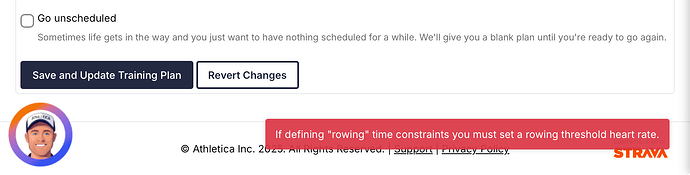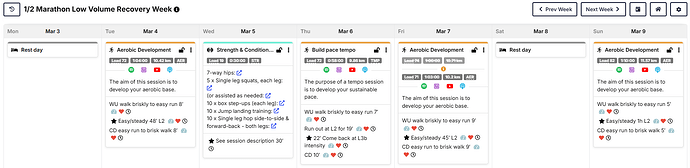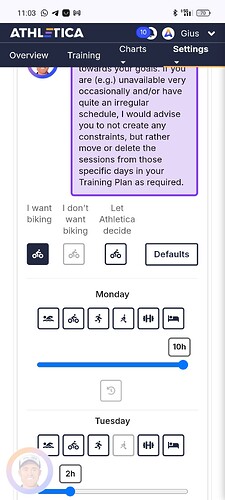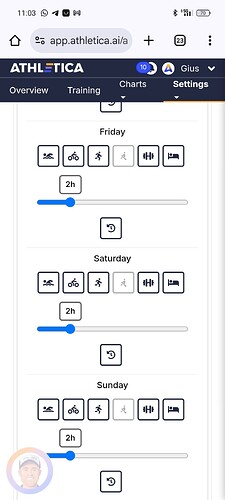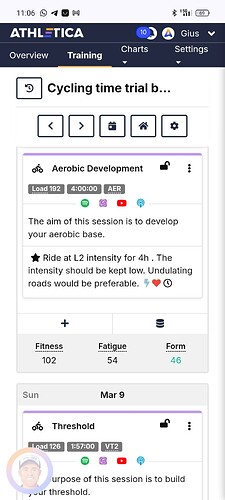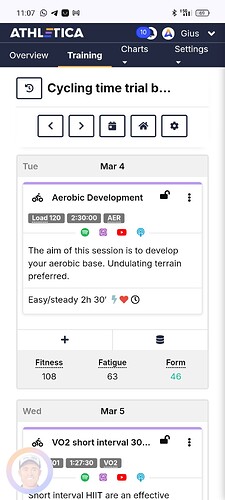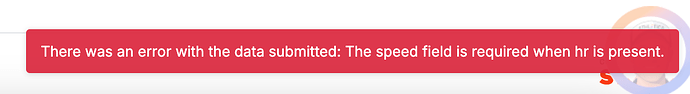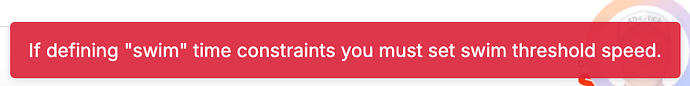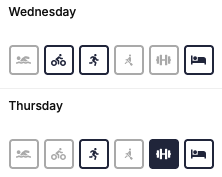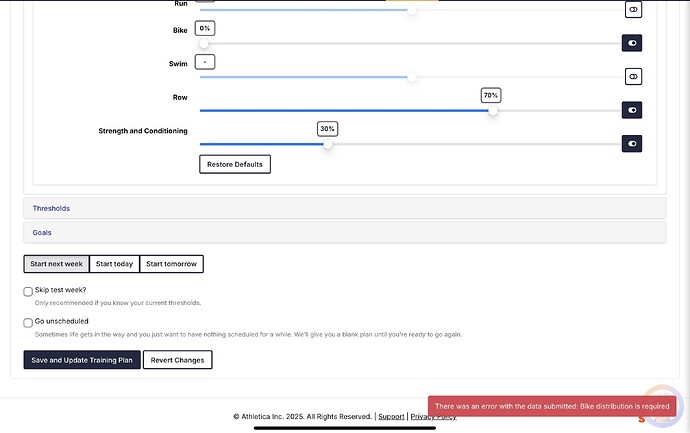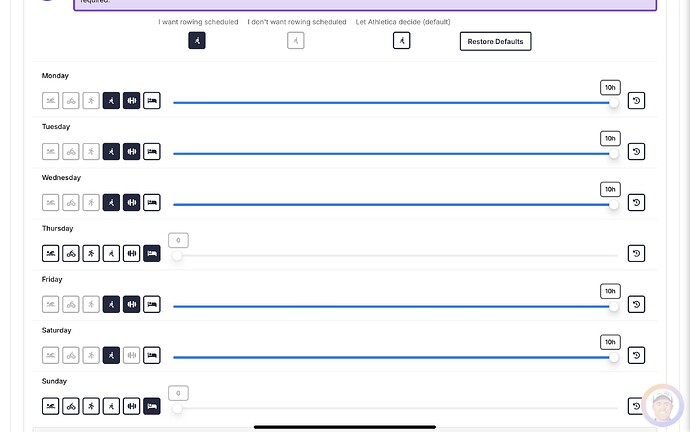Just above monday there are 3 examples icons that explain what they mean. Black for activity you would fix, white what you would leave to AI and grey activities to jump.
Okay adding a rowing HR and it now seems happy, even though I’m not rowing.
I struggled with that, too. But the explanations are right above the rulers:
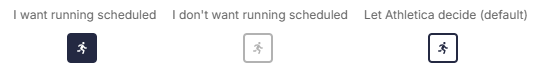
Hello everyone,
First of all, thank you for the constant developments and for listening to your users.
Here’s my feedback on the new constraint functionality.
Admittedly, this interface is visually much nicer. Nevertheless, this version has removed an element that was very important to me in planning, i.e. the possibility of indicating a time limit per sport rather than per day.
Example: My time slot for swimming is limited to 1 hour on Fridays, but I can plan another activity like running, for example. I don’t see how I can specify to the coach that he should never schedule more than 1 hour of swimming on that day.
I’d like to take this opportunity to make a suggestion in case you haven’t already done so. Wouldn’t it be useful to set up a small group of users to test the new features before they are deployed?
Have a nice day ![]()
I don’t see altering the settings to do anything with my plan.
I want Tuesday to be a restday and hope to get the Recovery Rides (Mo + Fr) back. But my plan looks untouched for the next weeks…
The new constraints UI looks much improved. I’ve found a couple new bugs, however.
I have run-only set and have never tested or set a threshold for any other sport besides cycling and running. It seems the new UI adds a default threshold HR to each modality but not a speed, which causes the plan to fail to save with the message:
Deleting the HR from the irrelevant modalities (swim and row in my case) gives this when saving:
I have swim and row disabled every day at this point so they’re never prescribed.
Next, I cleared the swim /row constraints so that every day looks like this now:
Same message about swim threshold speed.
Finally, I set bogus values for swim and row speed and HR (since, again, I never expect to be prescribed these modalities). That finally let me save the plan. Will report back with how that looks once it generates.
Another thing. Is the new Beginner/Recreational/Competitive a proxy for the former Low/Mid/High volume options? I noticed that when I recalculated my plan leaving the default of Recreational, it changed me to Low Volume going forward (coming from Mid Volume).
That’s correct @ohlylo
Thanks Prof! In that case, I assume it’s a bug to get a Low Volume plan with Recreational (the “mid” option) selected?
I think that the black boxes around each icon indicates that you are telling the AI that you can do that sport, so it’s asking for your HR and threshold. If you want to exclude a sport the border should be grey.
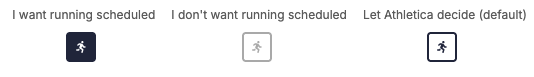
On Wednesday I can run or bike (or rest), but not swim, row, or strength train. I’m letting the AI decide what to schedule. On Thursday I want to strength train and I’ll let the AI decide if it wants to schedule a run or not:
Took an overnight but it seems to be obeying my constraints in the new release. It was trying to push riding 7 days a week, on mid volume. But I prefer 5 days a week, with longer sessions. The rest days I can get my walks done and chill.
How is it looking now @Harlerunner based on your settings?
Adding to this, I changed my setting to “Competitive” to see if I could get a mid volume plan again as I’ve now got a warning about fitness being too high for low volume.
It appears nothing has changed - actually, it seems it didn’t even recalculate the plan when changing only that option.
I’ve now set my time limits manually to between 6 and 15 hours, and it’s thinking now. Will report back on what I get out of that. I still have the slider set to Competitive, FWIW.
Edit: That promptly put me into high volume and ignored my set rest day (no other constraints set). I changed the slider down to Recreational and got no change other than the rest day showing up as intended. Finally, I set the time limits back to “let Athletica decide” and got no noticeable changes. I’m just trying to end up with Mid Volume and Wednesdays off.
Finally, sorry to add on, but I noticed that changing the constraints may make current week changes, even when you have “start next week” selected. Not a massive crisis per se, but I definitely wasn’t expecting that.
I’m still juggling with different settings to suit the plan to all my needs. But all in all it’s sorted out now, I think. Newly generated plans include the rest day on Tuesday, but look different from the last weeks.
I figured out I get the “Mid” plans now (was “Low” before) after picking “Recreational”. I played with the mid volume plan before, but it never accepted my maximum hour settings. Now it does, but I get a different breed of sessions…
I am struggling to get a useable output from the new setup.
I was using the old system to ensure I had swims on Monday, Wednesday and Friday, with the first two being longer swims and Friday a shorter swim.
Also that Sunday was long run day and Saturday my long ride/ROB day.
It was working perfectly.
Now I am getting multiple rest days, no swims ob the days I asked for swims, long (almost 2 hour) rides during the week), ROB being on sunday with no bike and no long run present.
I have left it for a few days and still it is giving odd output. It is also very volatile, I cannot slide workouts throughout the week as doing so causes my other workouts to be instantly changed/moved/deleted. I am re-creating the plan now to see if it gives better output.
I am spending more time adjusting than when I created my own workout plans, which is a bit concerning.
@Prof , I too am having problems with the new set-up.
-
The system now requires that I select cycling in the distribution. I do not cycle. I can set everything else I don’t want to do to zero, but I have to set cycling to 1%. Ironically, it is now scheduling 3 hours of cycling workouts per week. Prior to the latest change, I was being scheduled for zero cycling workouts.
-
I attempted to address the issue with these settings, but they have had no effect on my being scheduled with cycling workouts.
I had to address this by manually deleting 8 months of cycling workouts from my schedule….it will be interesting to see how the A.I. addresses my deletions.
I wanted to echo a comment I think someone made previously - it appears there’s no ability to set per-session or per-workout training time limits each day in the new version, only total daily training hours. If I’m missing that, please let me know. The old version let you do this. I don’t have the flexibility to let Athletica schedule a 2 hour bike on a weekday (like the 2h22m session it wants me to do today). I can, however, handle two 60 - 75 minute sessions (e.g., before work, lunch break, after work). I expect many working athletes have this same constraint. @Prof, if I’m correct and the new version doesn’t implement this, is it feasible to bring it back? If I was using a human coach I’d expect I would explain these scheduling constraints and the coach would program around that, so I’d hope Athletica could do the same? Many thanks for all your work on the platform.
This is very much me. I loved the max/min times per session.
It meant I could fit in before and after work sessions, but also I could get long sessions programmed in on days I had the availability.